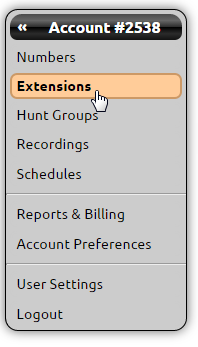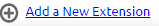Step-by-step guide
To add a new extension
- From the control panel, click on "Extensions"
- Then click on "Add a New Extension"
- The following screen will present a selection of extension types.
- Virtual extensions are used for extensions that are not connected to a device. For example Call logging, Automated menu item, etc.
- Polycom IP Phone extensions are meant to be assigned to a supported Polycom device
- Cisco ATA/SPA extensions are meant to be assigned to a supported Cisco device
- Generic SIP Device extensions are for Softphones or not fully supported devices
- SIP Trunk extensions are for connection to an existing PBX or SIP Gateway.
- Select the desired extension type by clicking on the "Add Virtual/Device" button below the extension description.
*Note: To delete an extension, click on the extension from the extensions list and then click on Permissions next to the 'key' icon. "Remove this extension" will be available at the bottom of the screen.
...
Related articles
| Content by Label | ||||||||||||||||
|---|---|---|---|---|---|---|---|---|---|---|---|---|---|---|---|---|
|
...