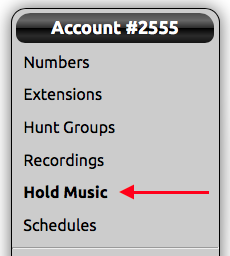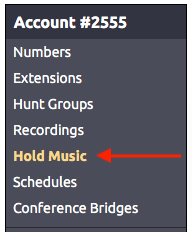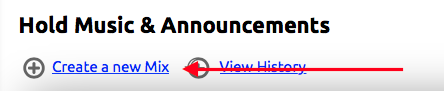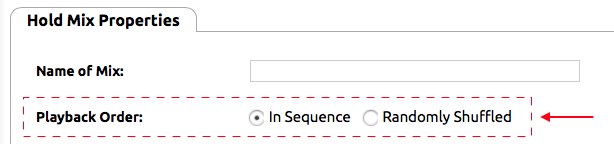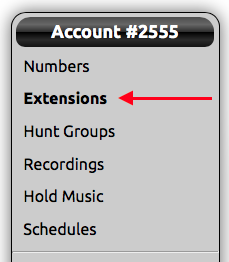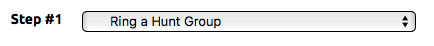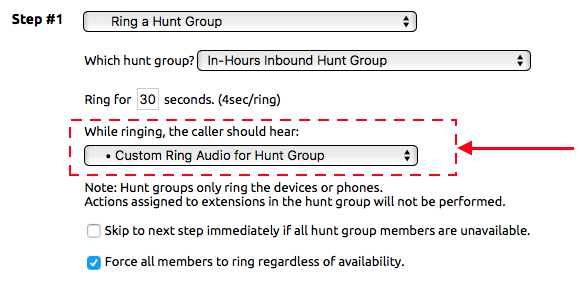...
- Log in to the NocTel Control Panel
- Click on “Hold Music” in the left-hand menu.
- Click “Create a new Mix”.
- Name the mix.
- Click the radio button to select between “In Sequence” and “Randomly Shuffled”
- In Sequence: plays the audio in the sequence in which they are listed
- Randomly Shuffled: will shuffle between the tracks add in the mix.
- Next, add tracks to the mix using one of the following methods:
...
- Log into your NocTel Control Panel.
- Click on Extensions in the left-hand menu.
- Select an extension that uses a hunt group in its inbound behavior.
- Locate the step in the inbound actions that is set to “Ring a Hunt Group”.
- Click on the drop-down list under the heading “While ringing, the caller should hear:” Select the mix that was created for the custom ring audio for the hunt group.
- Click Submit at the bottom of the Inbound Behavior page to save the changes.
...