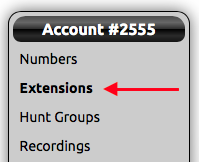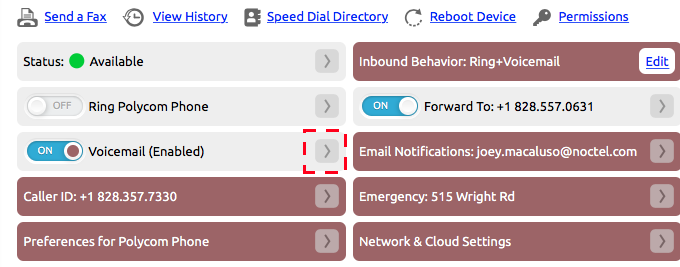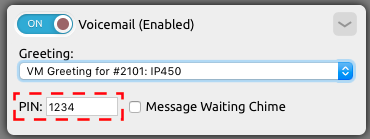...
- Login to the NocTel control panel.
- Click on Extensions in the left-hand menu.
- Locate the extension in the list or search for it using the search bar. Click the extension to open its options page.
- On the extension’s page locate the voicemail widget, and click > to expand the options.
- In the PIN text box, delete the existing PIN, and enter a new PIN. (The PIN should be at least four digits and not start with 0.)
- Click outside the widget to save.
...
- Press the voicemail button on the phone or dial *38.
- Enter the current PIN.
- Press 7 for setup.
- Press 2 For new PIN.
- When prompted enter the new PIN followed by the # key.
- When prompted re-enter the new PIN followed by the # key.
Printable PDF - Changing a Voicemail PIN.pdf
Related articles
| Content by Label | ||||||||||||||||
|---|---|---|---|---|---|---|---|---|---|---|---|---|---|---|---|---|
|
...