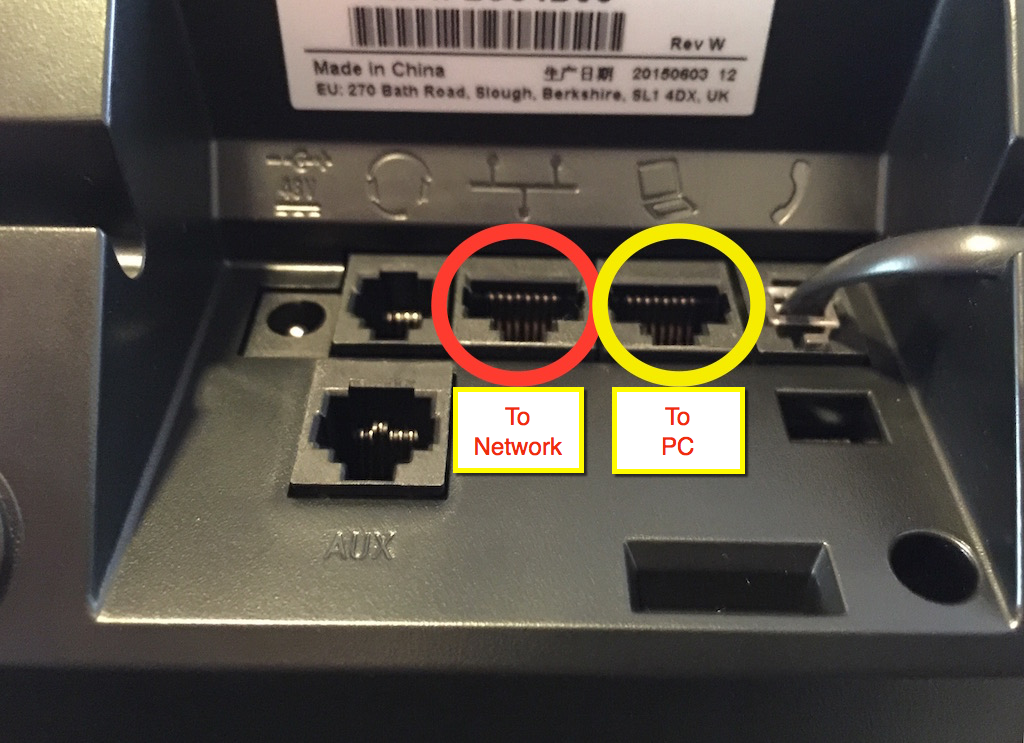Step-by-step guide
Ensuring that a device is correctly connected to your network is very important. Most Polycom VoIP desk phones have two connectors for Ethernet cables. One is a pass-through port to connect a computer, the other is port is to connect to an active network. Use the below image to properly connect a new phone to your network.
- The red circle should be connected directly to the network jack that leads to a switch which is Power Over Ethernet enabled.
- The yellow circle is to connect a PC to so you do not need to network connections. The PC can use the phone as a switch if need be.
Related articles
| Content by Label | ||||||||||||||||
|---|---|---|---|---|---|---|---|---|---|---|---|---|---|---|---|---|
|
...