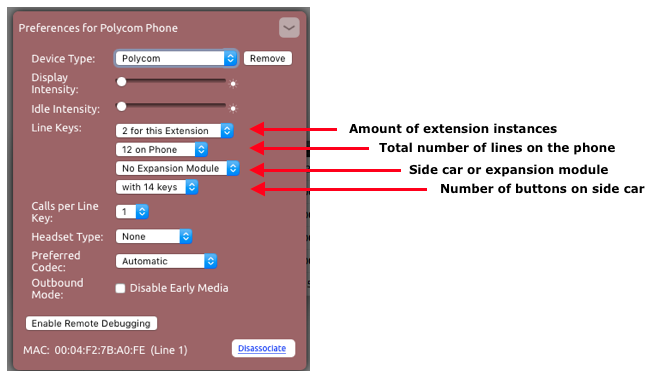
The Preferences for Polycom Phones is an options area inside the extensions page for Polycom devices. Here the amount of lines and line keys that a phone has can be adjusted. In the Line Keys section are 4 drop-down menus. The first box is for the number of instances the phone's extension should appear on the phone's screen, these represent the number of active calls a device can have at one time. The second box is the total number of line keys or speed dial options that a phone model has, this is assigned automatically based on the phone model. The last two boxes under Line Keys are related to the phone's side car or expansion module.
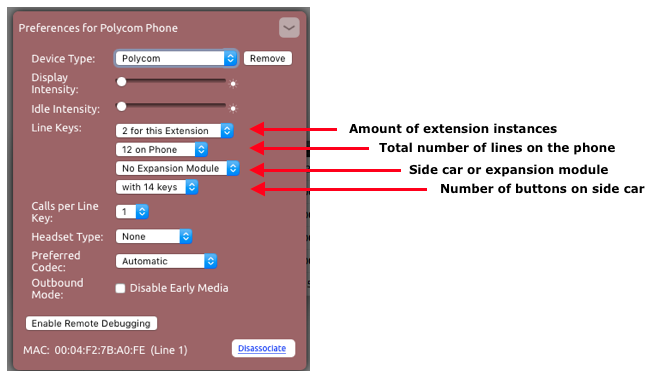
To adjust the number of instances that the extension will appear on the phone simply adjust the first box in the Line Keys area. The amount updates automatically after clicking outside of the Preferences for Polycom Phone area.
Currently, the total number of lines on the phone (second box) is automatically assigned based on the phone's model. NocTel does not recommend making changes to this setting.
Related articles appear here based on the labels you select. Click to edit the macro and add or change labels.
|