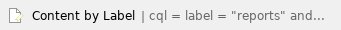Step-by-step guide
- From your NocTel Control Panel home page, click on 'Reports & Billing'.
- Below Reports & Billing there are 4 options:
- Call Logs: This will display your last 100 calls and show details about each one.
- Rates: This displays your contract rate and plan cost information. Cost to call other countries is also displayed below.
- Payments & Charges: This displays your past billing information and payments made.
- Add Funds: See Adding funds to your account.
| You may also want to use visual panels to communicate related information, tips or things users need to be aware of. |
Related articles
Related articles appear here based on the labels you select. Click to edit the macro and add or change labels.