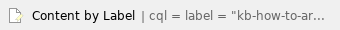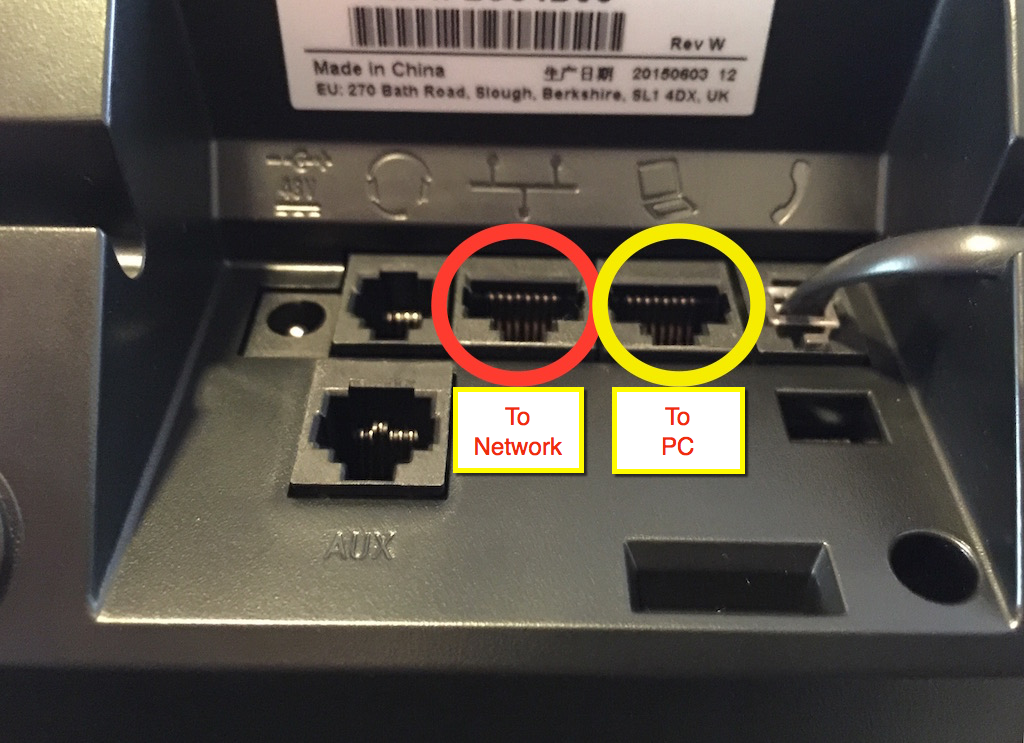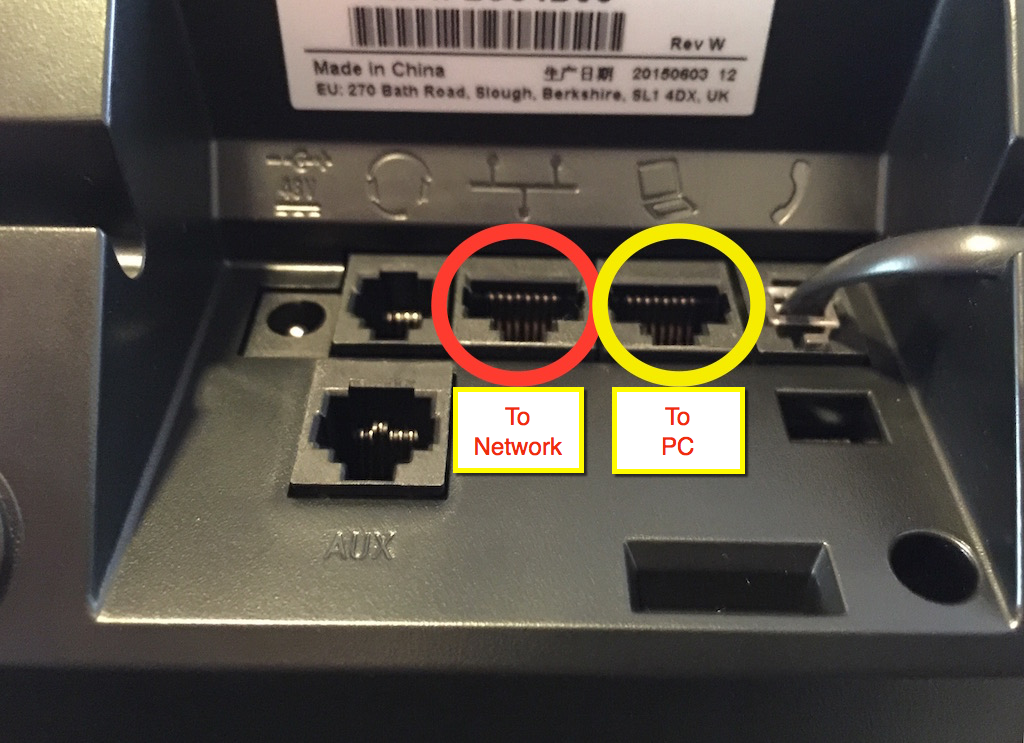Step-by-step guide
- Use the below image to properly connect a new phone to your network.
- The red circle should be connected directly to the network jack that leads to a switch which is Power Over Ethernet enabled.
- The yellow circle is to connect a PC to so you do not need to network connections. The PC can use the phone as a switch if need be.
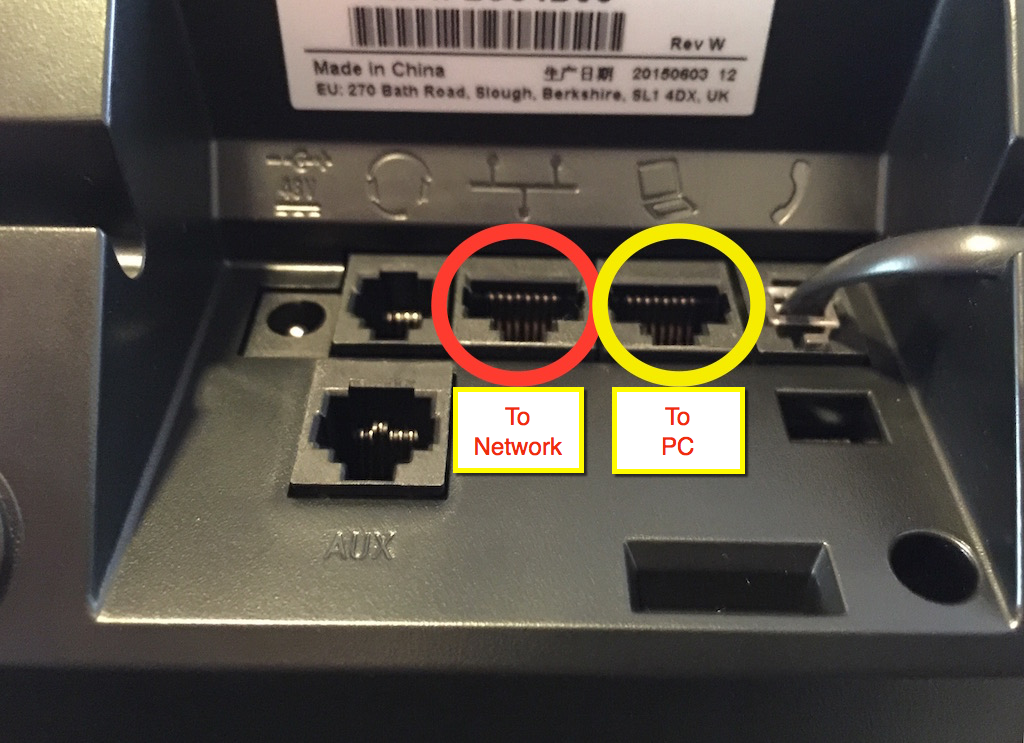
Related articles
Related articles appear here based on the labels you select. Click to edit the macro and add or change labels.