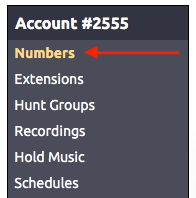
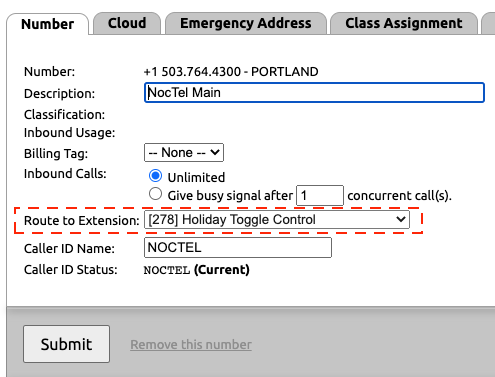
In order for an inbound call to an account phone number to be answerable, the number must be routed to and extensions in the account.
To route a number to an extension:
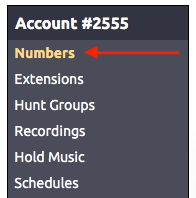
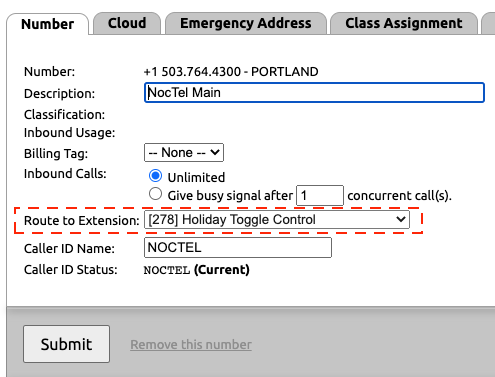
Related articles appear here based on the labels you select. Click to edit the macro and add or change labels.
|