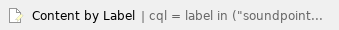Use the following steps to reset a Polycom IP Soundpoint (IP331, IP335, IP450):
- On the phone press Menu > Settings > Advanced.
- Enter 456 for the password (try 8675309 if 456 fails). Select Admin Settings > Reset to Defaults > Reset Local Configuration. The phone will reboot.
- After the reboot is complete, power cycle the phone and when the phone displays a "Loading Application" or "Starting Application” screen. Press the Cancel soft key, to stop the boot.
- Press the Setup soft key within 10 seconds of canceling the previous application to enter setup.
- Enter 456 as the password and press the Enter soft key (try 8675309 if 456 fails).
- Select Reset to Defaults > Reset Settings. Enter the same password again. The phone will reboot.
- Follow steps 3, 4 and 5 again. Select Reset to Defaults > Format File System. Enter the password again. The phone will reboot.
- Once the phone has rebooted, it will come up as a new device.
Once reset, follow these step to provision the device to work with NocTel:
- Power cycle the phone and when the phone displays a "Loading Application" or "Starting Application” screen. Press the Cancel soft key, to stop the boot.
- Press the Setup soft key within 10 seconds of canceling the previous application to enter setup.
- Enter 456 as the password and press the Enter soft key.
- Navigate to Provisioning Server > Server Type and press the Edit soft key. Use the right direction button to select HTTPS. Press the Okay soft key.
- Navigate to Server Address and press the Edit soft key. Enter noctel.com for the address.
- Exit the menu and choose the option to Save and Reboot. The phone will reboot and be connected to NocTel.
Related articles
Related articles appear here based on the labels you select. Click to edit the macro and add or change labels.