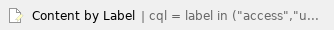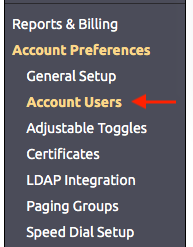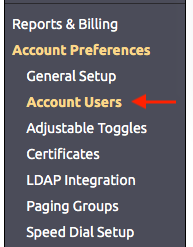NocTel requires that changes to user access levels (permission levels) for the NocTel control panel be made by a user within the account that has account administrator level access. For security reasons request from a user to modify a person’s access level cannot be completed by NocTel support staff, and the user will be directed to contact their account administrator.
How to Change Access Level for a User:
- Log in to the control panel.
- Click on Account Preferences > Account Users.
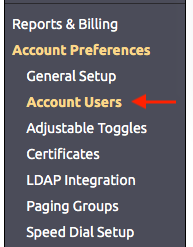
- Click on a user from the list of users provided.
- Use the drop-down box for Access Level to make changes.
- Click Submit to save the changes.
Access Levels:
- Account Administrator: Account Administrators can add or remove users, change user permissions, make changes to billing and legal information associated with this account, and make system-wide changes to phone system behavior.
- Account Manager: Account Managers can manage the settings of all numbers and extensions in the account, and can grant normal users access to individual extensions.
- Normal User: A normal user can only access voicemail and manage the personal settings of a particular extension (or extensions) that they have been granted access to.
- Inactive: No access to the account.
Related articles
Related articles appear here based on the labels you select. Click to edit the macro and add or change labels.