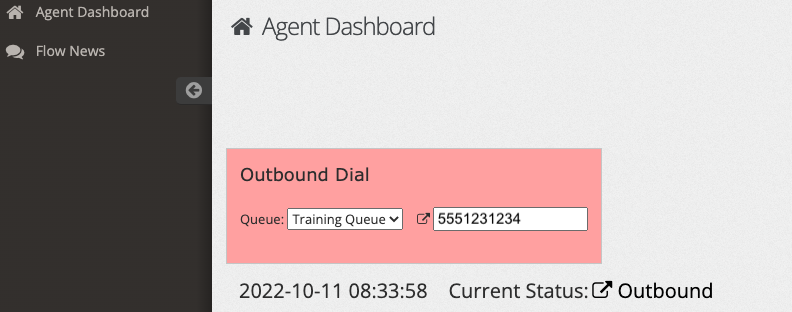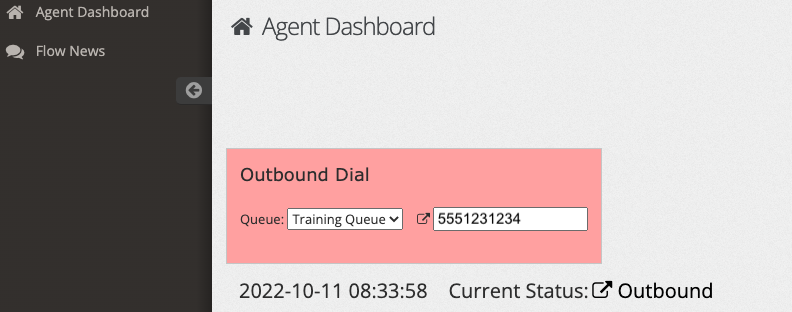Agents can make an outbound call via their Flow dashboard. To place an outbound call, the agent should follow the following steps:
- Set your status to outbound.
- Click the outbound dial queue dropdown box to assign the call to the appropriate queue.
- Enter the number you wish to dial in the "Dial out" text field.
- Press enter on your keyboard to start the call. The call will start on the connected extension.
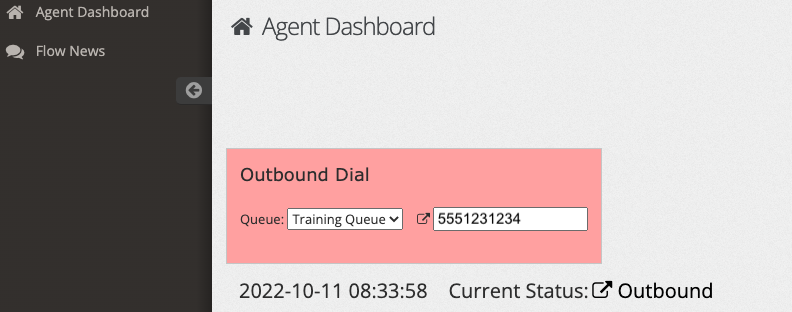
Related articles
Related articles appear here based on the labels you select. Click to edit the macro and add or change labels.