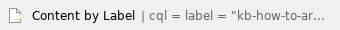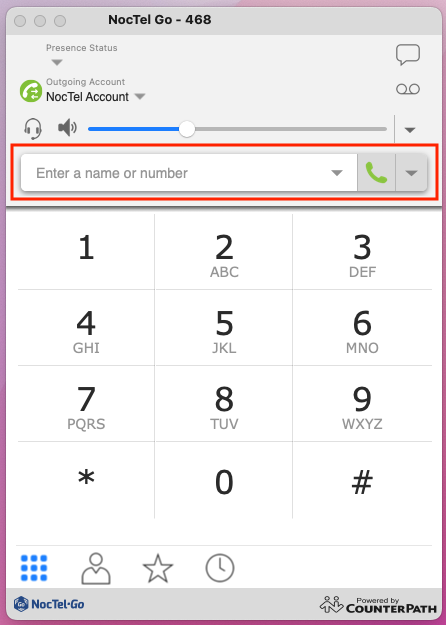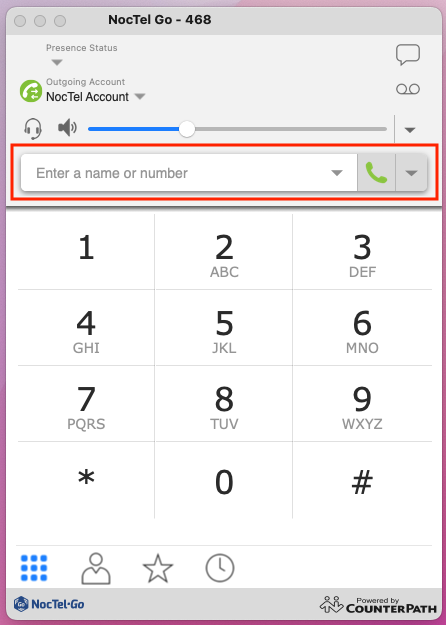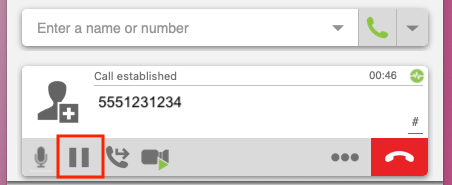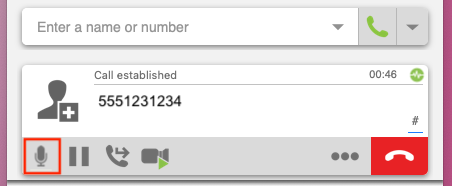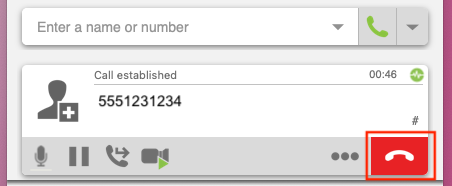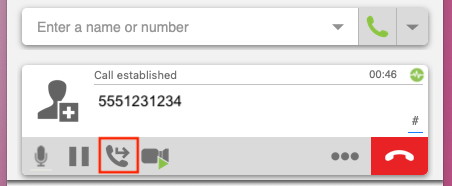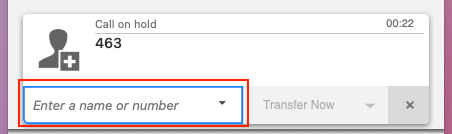A list of common functions for the Go2 Desktop App.
Placing a Call:
- Enter the telephone number in the “Enter a name or number” field. Or use the dial pad.
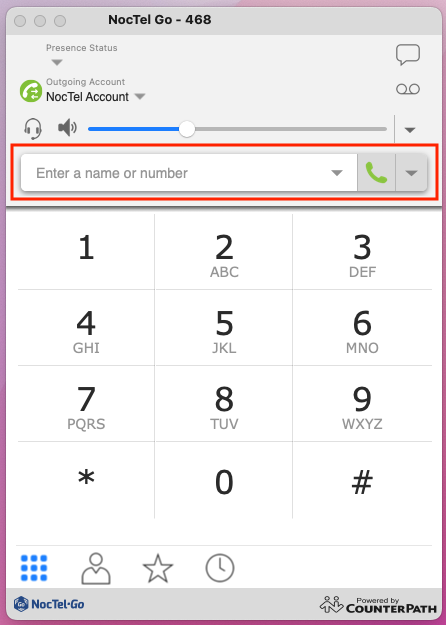
- Click the green phone icon
 button next to the field.
button next to the field.
Placing a Call on Hold:
- Click the gray pause button in the call options bar.
- Click again to return to the call.
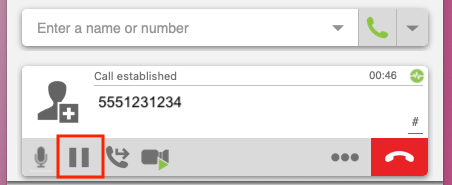
Muting the Call:
- Click the gray microphone icon button in the call options bar.
- Click again to unmute the call.
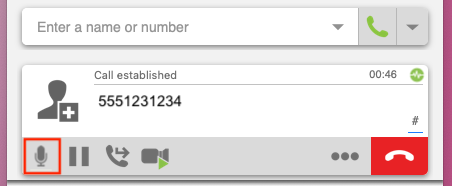
Ending a Call:
- Click the red phone icon to end the call.
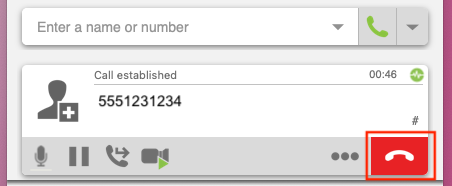
Transferring a call:
- Click the gray transfer icon button in the call options bar. The caller will be placed on hold.
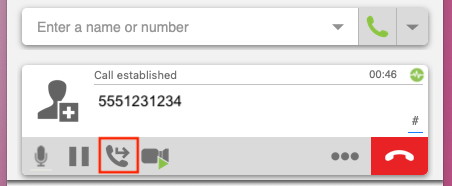
- Enter an account extension number in the new “enter a name or number” text field.
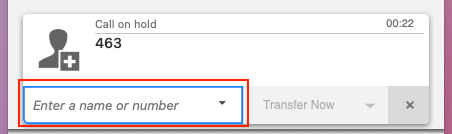
- Click the Transfer Now button to send the call to the selected extensions.
- OR -
click the down arrow next to the Transfer Now button and select Call First. This will allow you to do an attended transfer and talk to the party before transferring the call. Click Transfer Now to complete the attended transfer.
Call History
- Clicking the call history button
 (Clock) will show your recent call. The history is searchable and can be filtered (all calls, incoming calls, missed calls, etc) using the drop-down box next to the search field.
(Clock) will show your recent call. The history is searchable and can be filtered (all calls, incoming calls, missed calls, etc) using the drop-down box next to the search field.
Related articles
Related articles appear here based on the labels you select. Click to edit the macro and add or change labels.