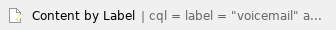Step-by-step guide
- Once you login to your Noctel account, select 'Extensions' to the left.
- Select the extension which you wish to add Voicemail.
- To the right of the screen there will be a red box that shows 'Voicemail (Disabled)', click on the toggle button that says 'Off'.
- Now the box should indicate that voicemail is enabled. To assign a pre-recorded greeting or assign a voicemail security Pin, double click on the voicemail box.
| You may also want to use visual panels to communicate related information, tips or things users need to be aware of. |
Related articles
Related articles appear here based on the labels you select. Click to edit the macro and add or change labels.