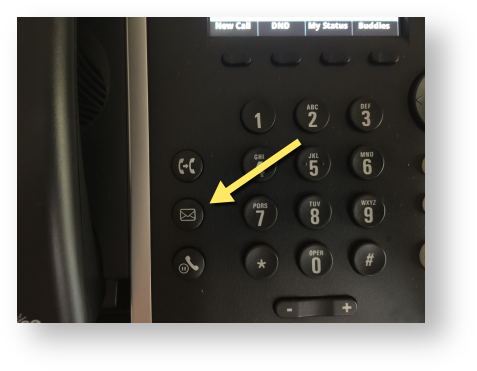
Once you have pressed the button, the auto attendant will ask you to enter your voicemail pin and press the # key.
If you have never accessed your voicemail before, you will be prompted to set a new pin before entering your voicemail box. |
Voicemail can be accessed from an account phone by dialing *38 for that extension's voicemail or by dialing *98 for the general voicemail system, where other account extension voicemails can be accessed with the extension number and voicemail PIN. If your phone has a dedicated voicemail button, it can also be used to access the phone's voicemail.
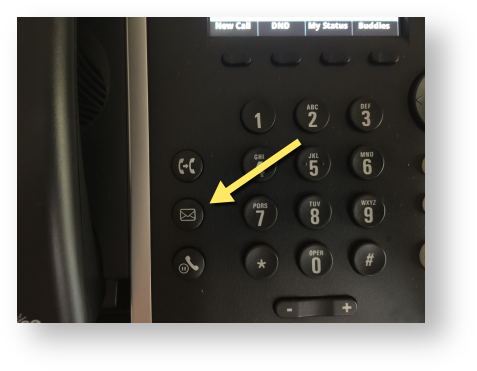
Once you have pressed the button, the auto attendant will ask you to enter your voicemail pin and press the # key.
If you have never accessed your voicemail before, you will be prompted to set a new pin before entering your voicemail box. |
Related articles appear here based on the labels you select. Click to edit the macro and add or change labels.
|