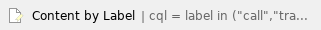Step-by-step guide
- During an active call, press the Transfer key or transfer softkey. This will place the call on hold.
- Dial the extension to which you want to transfer the call.
- Press the Transfer key or the transfer softkey again to complete the transfer. Alternatively, for an attended transfer, wait for the party you are transferring the call to to answer. Once they are ready, press Transfer to connect the caller to the
Related articles
Related articles appear here based on the labels you select. Click to edit the macro and add or change labels.