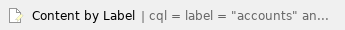If you have more than one subscription, you can switch between your different accounts in the port.
Step-by-step guide
- Log in to the Fiber Portal at https://customer.noctelfiber.com/
- Click the Gear icon in the top right of the portal home page.

- Click Switch Account, and then select the account you want to switch to.
Related articles
Related articles appear here based on the labels you select. Click to edit the macro and add or change labels.