Describe when someone would need this information. For example "when connecting to wi-fi for the first time".
Adding a New Contact Method
- Log in to the Fiber Portal at https://customer.noctelfiber.com/
- Click the Hamburger menu ≡ at the top left corner of the portal home page:

- Click Contacts in the list.
- To add a new contact method, click the
 plus button in the bottom right.
plus button in the bottom right.
- To add a new email address, click the add email button
 (envelope icon).
(envelope icon). - To add a new phone number, click the add phone button
 (phone handset icon).
(phone handset icon).
- Complete the fields on the new pop-up window. Click the Default toggle if you wish to make this contact your default contact method.

- For the type of contact, choose one of the following:
- Primary: Main contact
- Technical: Contact used for support if different from the primary
- Billing: Email address to which your invoice is sent.
- Click Confirm to save.
| You may also want to use visual panels to communicate related information, tips or things users need to be aware of. |
Related articles
Related articles appear here based on the labels you select. Click to edit the macro and add or change labels.
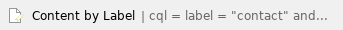

 plus button in the bottom right.
plus button in the bottom right. (envelope icon).
(envelope icon).  (phone handset icon).
(phone handset icon).