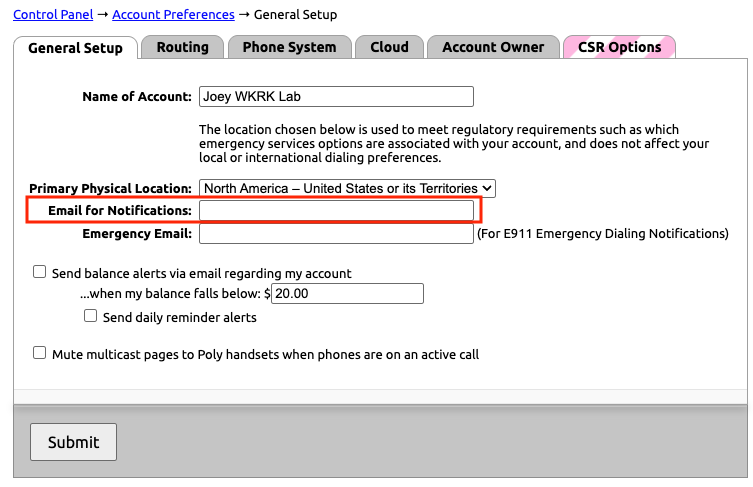
Your account has two account-level notification fields: a general notification for account updates and system notifications, and the Emergency notification for 911 dials in the account.
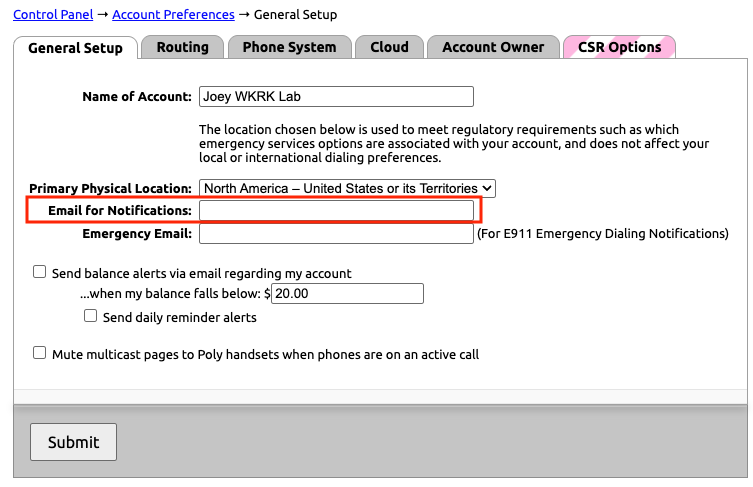
Multiple addresses can be entered in the Email for Notifications field, separated by commas (email1@example.com, email2@example.com). The Email for Notifications field has a limit of 128 characters. If the number of emails you need to enter exceeds that limit, please have your IT team configure a broadcast email for notifications. |

Multiple addresses can be entered in the Emergency Email field, separated by commas (email1@example.com, email2@example.com). The Emergency Email field has a limit of 250 characters. If the number of emails you need to enter exceeds that limit, please have your IT team configure a broadcast email for notifications. |
Related articles appear here based on the labels you select. Click to edit the macro and add or change labels.
|