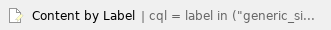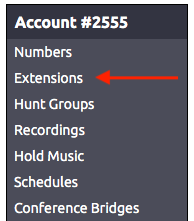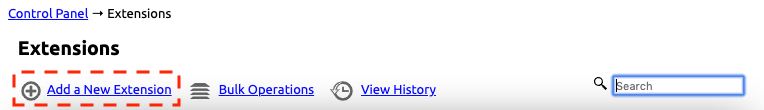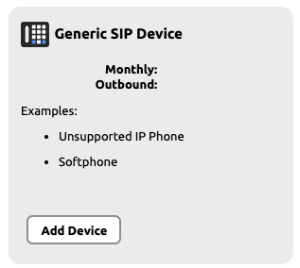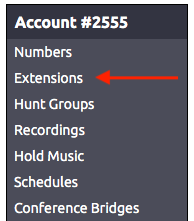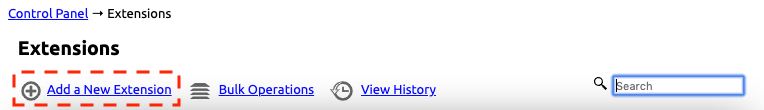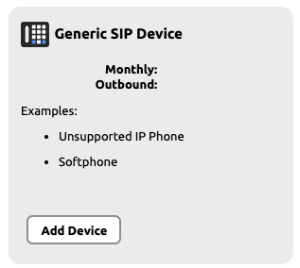Use the following guide to create a Generic SIP extension for your account. Generic SIP extensions can be used to add SIP devices that are not natively supported on NocTel. View our article on adding unsupported SIP devices for more information on connecting the SIP device to the generic SIP extension.
Step-by-step guide
- In the control panel click Extension.
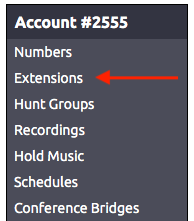
- Click Add a new Extension.
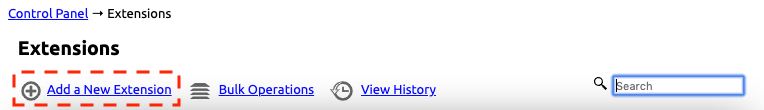
- Locate the Generic SIP Device area and click Add Device.
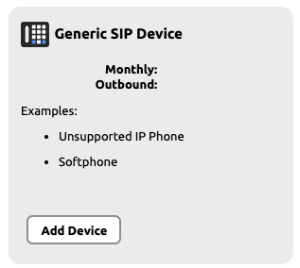
- Give the extension a name and number by click the pencil icon. Click the Save button when finished.
- At the bottom of the page under the section “How to Configure Your Generic SIP device” you will find the information that will need to be entered into the SIP devices GUI for it to connect.
Related articles
Related articles appear here based on the labels you select. Click to edit the macro and add or change labels.