Enter the following information in the corresponding fields:
VE8090R Fields | NocTel Generis SIP credentials |
|---|---|
Authentication Name | NocTel SIP Username |
Secret | NocTel SIP Password |
SIP Server - Primary | NocTel SIP Host |
Keep Alive Timers (secs) | 60 |
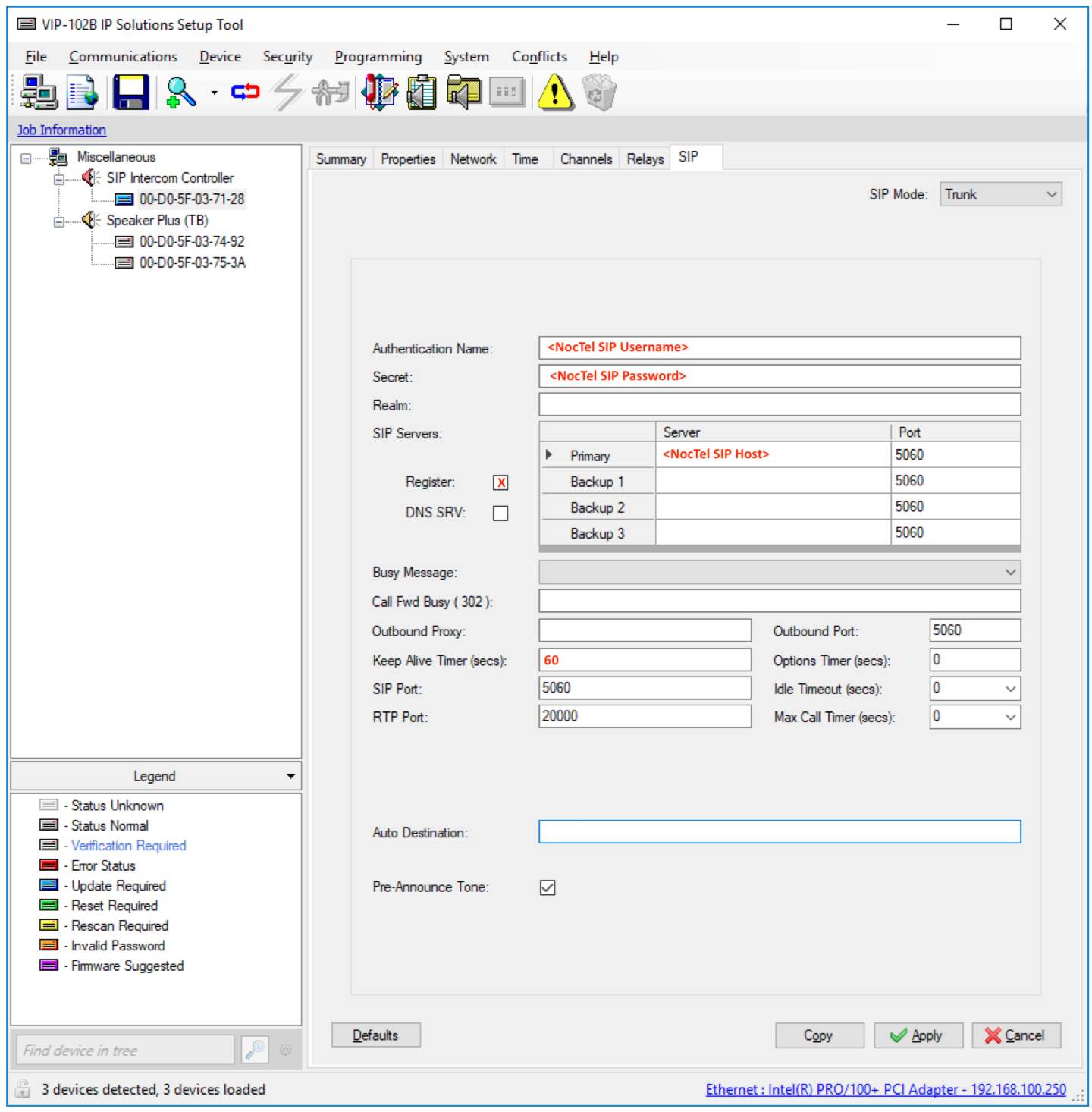
Use this guide to provision a Valcom VE8090R as a generic SIP extension in your NocTel account.
Enter the following information in the corresponding fields:
VE8090R Fields | NocTel Generis SIP credentials |
|---|---|
Authentication Name | NocTel SIP Username |
Secret | NocTel SIP Password |
SIP Server - Primary | NocTel SIP Host |
Keep Alive Timers (secs) | 60 |
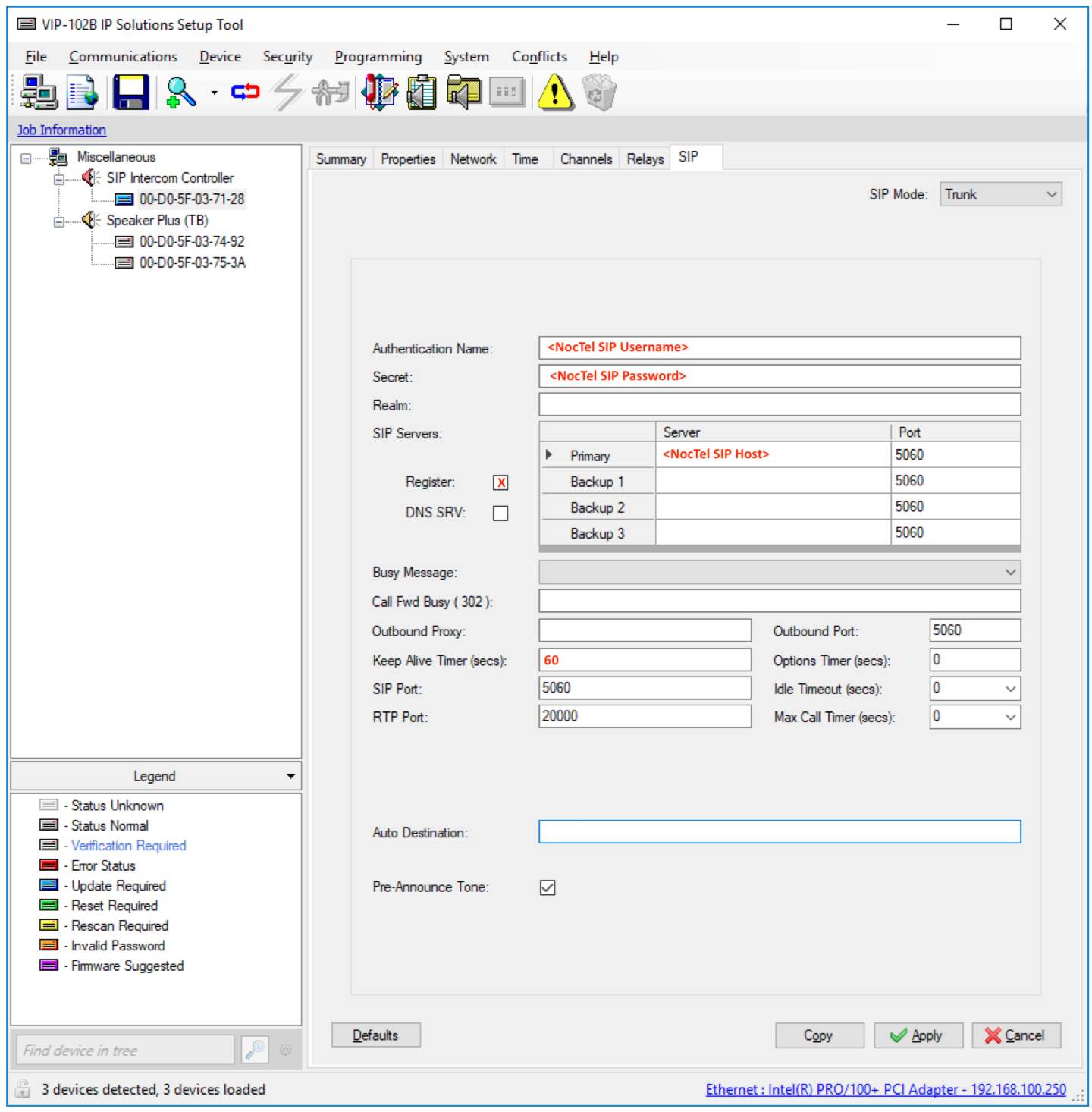
Related articles appear here based on the labels you select. Click to edit the macro and add or change labels.
|