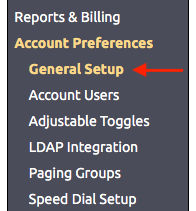
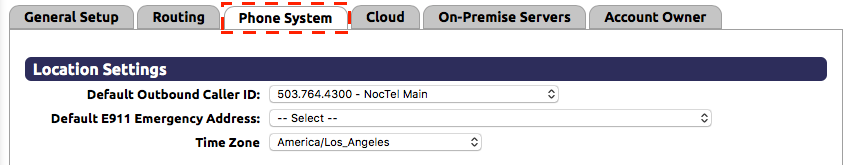
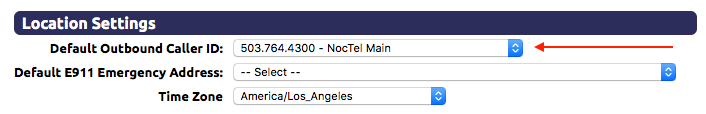
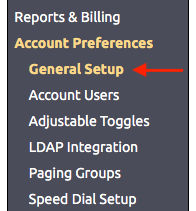
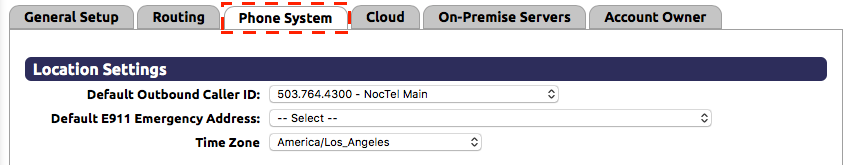
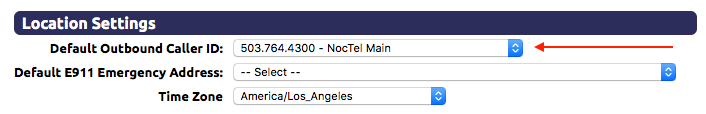
To learn more about Caller ID, including setting the Caller ID Name for a number and assigning Caller ID to individual extensions check out our Caller ID article. |
Related articles appear here based on the labels you select. Click to edit the macro and add or change labels.
|