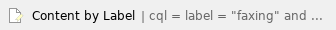International faxing is not supported to all countries and some countries are in BETA. Please see the list below before sending international faxes. We recommend sending a fax to an international number using the NocTel Portal.
Step-by-step guide
- Select an extension to send the fax from by clicking it in the extension list.
- Click Send a Fax.
- Enter the destination numbers in the To Fax Number filed in the following format: Country Code + Local Number (UK example: 421538224100)
- Click Choose File and select a supported file format for faxing.
- Click Continue to Preview. Ensure that your document is visible in the preview window.
- Click Send Fax.
Faxing to international numbers may take an extended time. |
Supported Countries
NORTH AMERICA
- United States
- US Virgin IslandsBETA
- Canada
- Costa RicaBETA
- MexicoBETA
- PanamaBETA
- Puerto Rico
SOUTH AMERICA
OCEANIA
EUROPE
- Austria
- Belgium
- CyprusBETA
- Czech RepublicBETA
- Denmark
- EstoniaBETA
- France
- MartiniqueBETA
- Germany
- Greece
- HungaryBETA
- IcelandBETA
- Ireland
- Italy
- Jersey
- LatviaBETA
- MaltaBETA
- SlovakiaBETA
- Luxembourg
- Netherlands
- Norway
- PolandBETA
- Portugal
- Romania
- Spain
- Sweden
- Switzerland
- United Kingdom
ASIA
- ChinaBETA
- Hong Kong
- India
- Israel
- Japan
- KazakhstanBETA
- MalaysiaBETA
- Russian FederationBETA
- TaiwanBETA
- ThailandBETA
AFRICA
Related articles
Related articles appear here based on the labels you select. Click to edit the macro and add or change labels.