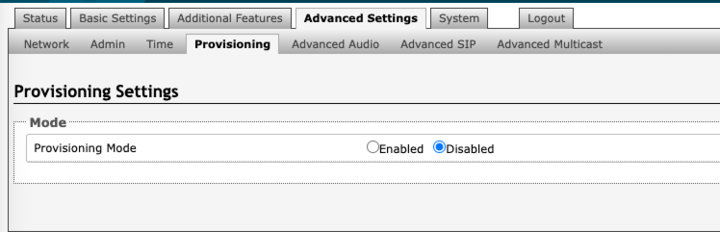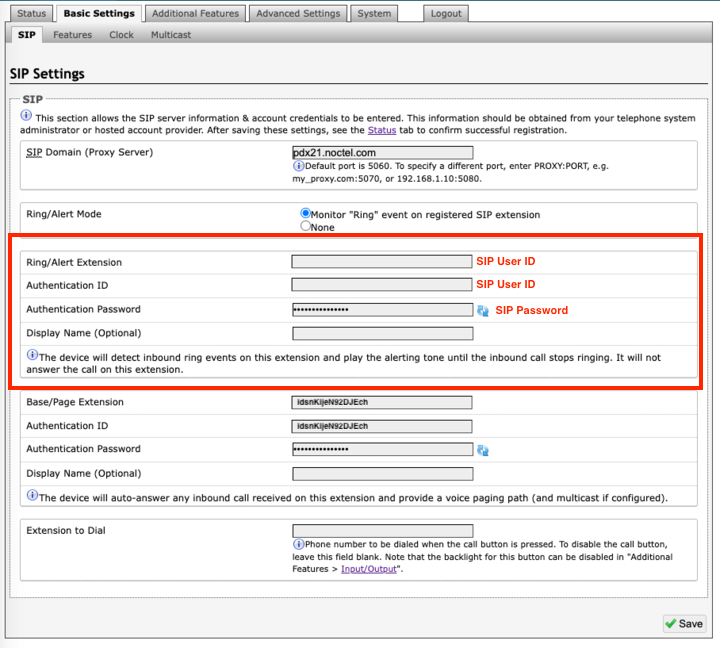Use this guide to create a new ringer extension using an existing paging speaker that can ring with a Poly (Polycom) phone. This is useful for creating a loud ringing option for phones in noisy areas such as workshops, cafeterias, gyms, vehicle/bus bays, etc. Use this guide only if the Algo paging speaker is also being used for standard paging applications. This guide assumes that the Algo paging extension has already been set up.
Create a new Generic SIP Extension:
- From the control panel, click on Extensions.
- Click the Add a New Extension link.
- Find the Generic SIP device option on the new screen and click Add Device.
- On the new device page, click the pencil icon to give the extension a name and number. Then click save to confirm the change.
- Take note of the "How to Configure Your Generic SIP Device" information located at the bottom of the page.
Configuring the Algo:
- Log into your Algo device's web interface by navigating to its IP address. (use admin as the username and 8675309 for the password)
- Navigate to Advanced Settings --> Provisioning page. Set provisioning mode to disabled.
- Navigate to Basic Settings --> SIP. Use the generic SIP ID and password from the new extension in the Ring/Alert Extension section
- Click Save.
Adding the Generic SIP extension to the Poly phone ring:
- Create a new hunt group.
- Add the Poly phone and the new Generic SIP extensions to the hunt group.
- Navigate to the option page for the Poly extension.
- Click edit in the inbound behavior section.
- Change the "Ring this Extension" step to "Ring a Hunt Group" and select the newly made hunt group.
- Click submit to save.
Related articles