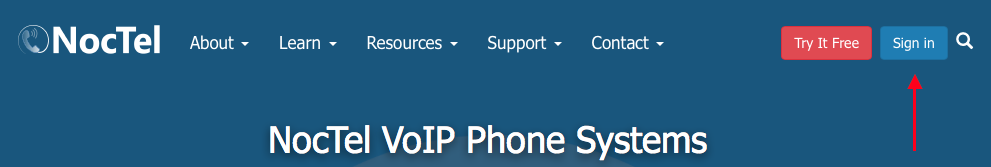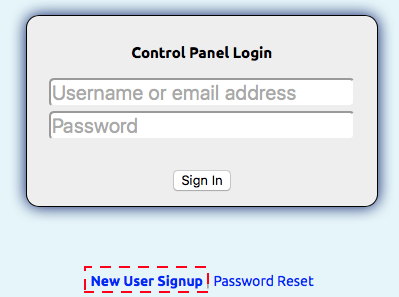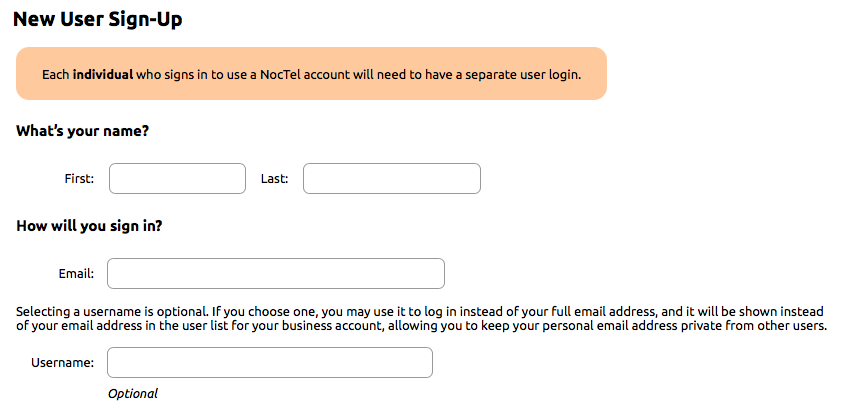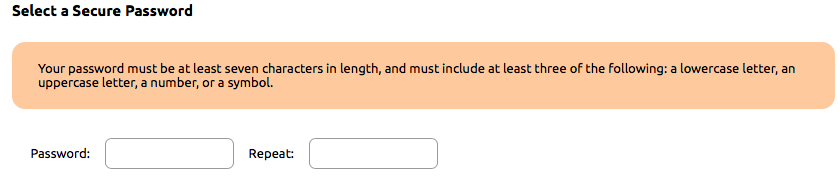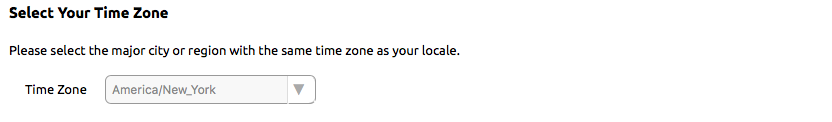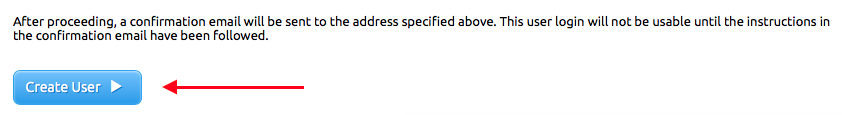...
The user and business account model is used to provide flexibility to NocTel users. With user accounts, multiple users can be invited to join a business account and given different access levels. This allows the account administrator control over what other users can change and interact with. Also, a user can have access to multiple business accounts, while only having to worry about one way to access them. This is useful for users that have multiple businesses, offices or locations that are spread across different NocTel accounts.
Creating a User Account.
- Go to noctel.com
- Click on Sign In located in the upper-right corner of the page.
- Click “New User Signup” to start creating a new user account.
- On the New User Sign-Up Page,complete the sections asking for first and lastname and emailaddress. If the user wishes to use a username instead of an email for login, then enter the username in the appropriate area.
- Choose a password for the user account and repeat it in the area provided. The password must be at least seven characters in length and must include at least three of the following: a lowercase letter, an uppercase letter, a number or a symbol.
- Select a time zone for this user to view data within the control panel as.
- Click the checkbox to agree to the NocTel Terms of Service after reviewing them.
- Click the Create User Button at the bottom of the form.
- After clicking Create User, check for the confirmation email, and use the link provided in the email to active the user account.
...
Once you have created a user account, you will need to create your Business Account.
...
...
The Business Account should now be created, and your user account linked to it. Now when you log into NocTel, you will be automatically taken to your Business account. You can now add numbers and extensions to your account and invite another user to the account.
Printable PDF - Creating a User and Business Account.pdf
Related articles
| Content by Label | ||||||||||||||||
|---|---|---|---|---|---|---|---|---|---|---|---|---|---|---|---|---|
|
...