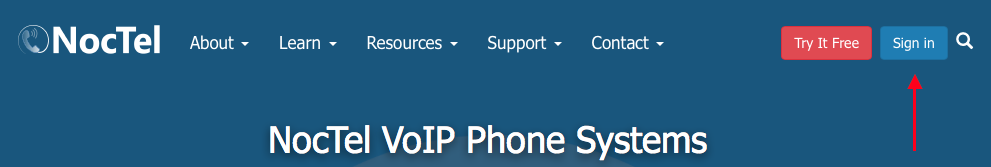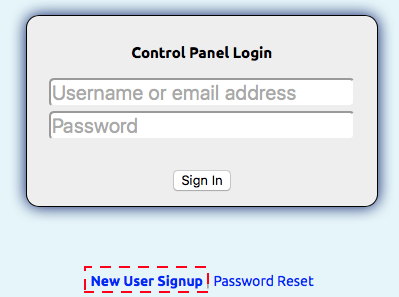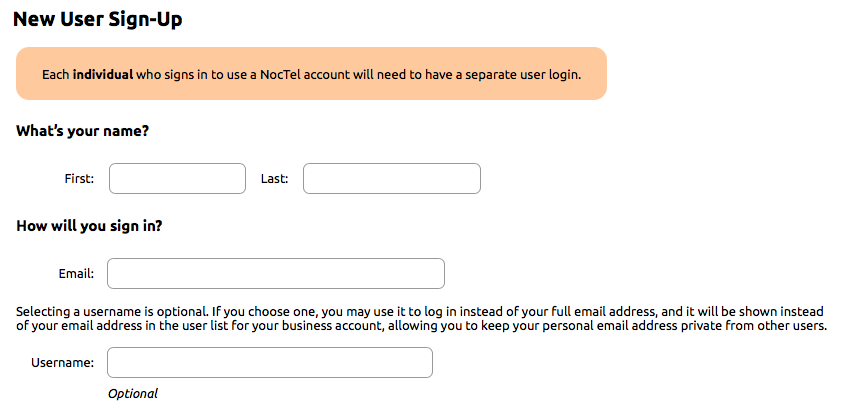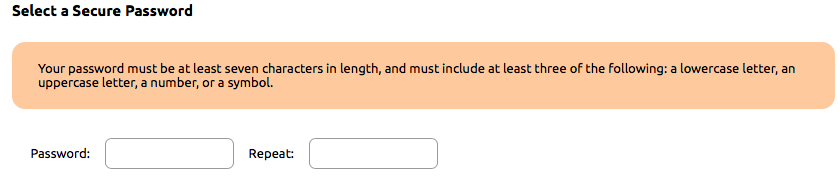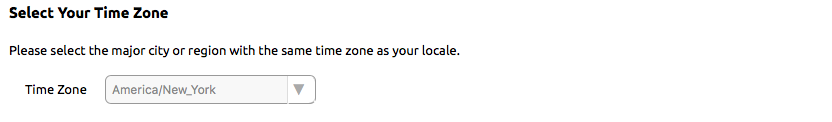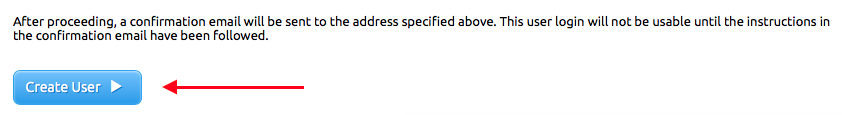...
- Go to noctel.com
- Click on Sign In located in the upper-right corner of the page.
- Click “New User Signup” to start creating a new user account.
- On the New User Sign-Up Page,complete the sections asking for first and lastname and emailaddress. If the user wishes to use a username instead of an email for login, then enter the username in the appropriate area.
- Choose a password for the user account and repeat it in the area provided. The password must be at least seven characters in length and must include at least three of the following: a lowercase letter, an uppercase letter, a number or a symbol.
- Select a time zone for this user to view data within the control panel as.
- Click the checkbox to agree to the NocTel Terms of Service after reviewing them.
- Click the Create User Button at the bottom of the form.
- After clicking Create User, check for the confirmation email, and use the link provided in the email to active the user account.
| Info | ||
|---|---|---|
| ||
After your User Account has been created, you may need to Create a Business Account if you have not been invited to an existing account. |
Related articles
| Content by Label | ||||||||||||||||
|---|---|---|---|---|---|---|---|---|---|---|---|---|---|---|---|---|
|
...