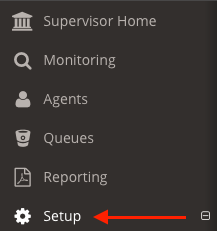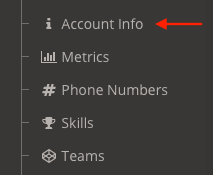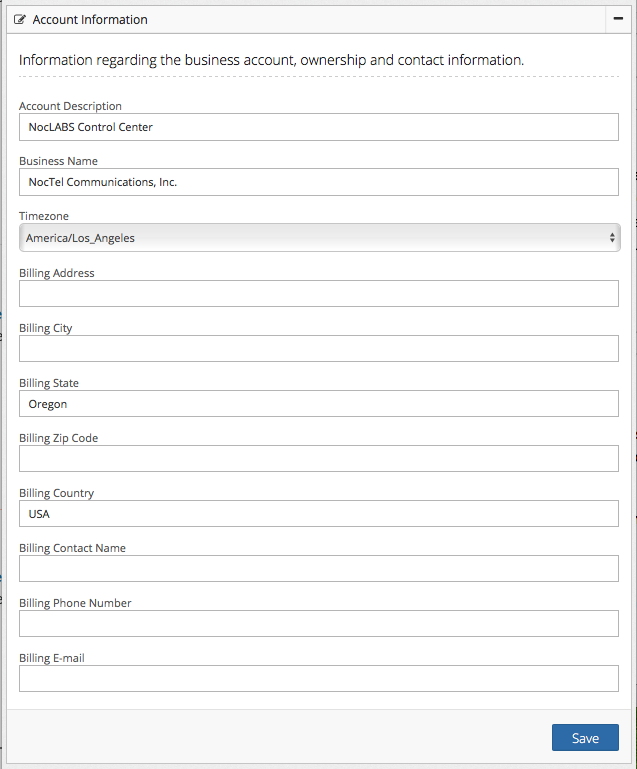Page History
When first setting up a Flow interface account the user should first enter some basic account information. Information entered here such as Account Description and Timezone will be used throughout the account. To enter this information:
- Using the Flow domain provided access the interface with manager credentials.
- Click Setup in the left-hand menu to expand the section.
- Click Account Info in the expanded section.
- Enter or update the following information.:
- Account Description: the The description provided here is displayed at the bottom right corner of the interface.
- Business Name: Enter the legal name for the business using the NocFlow interface.
- Timezone: You Use the dropdown list provided to select the correct timezone.
- Billing Address: Enter the billing address for the businessaccount.
- Billing City: Enter the city for the businessaccount.
- Billing State: Enter the State for the businessaccount.
- Billing Country: Enter the County for the businessaccount.
- Billing Contact Name: Enter the name that billing info should be sent to or in care of.
- Billing Phone Number: Enter the companies bill organization's billing department number.
- Billing E-mailEmail: If the company organization would like to receive billing notice notices by email enter the recipient address here.
- Review the information ended and when done click the Save button.
...
Overview
Content Tools