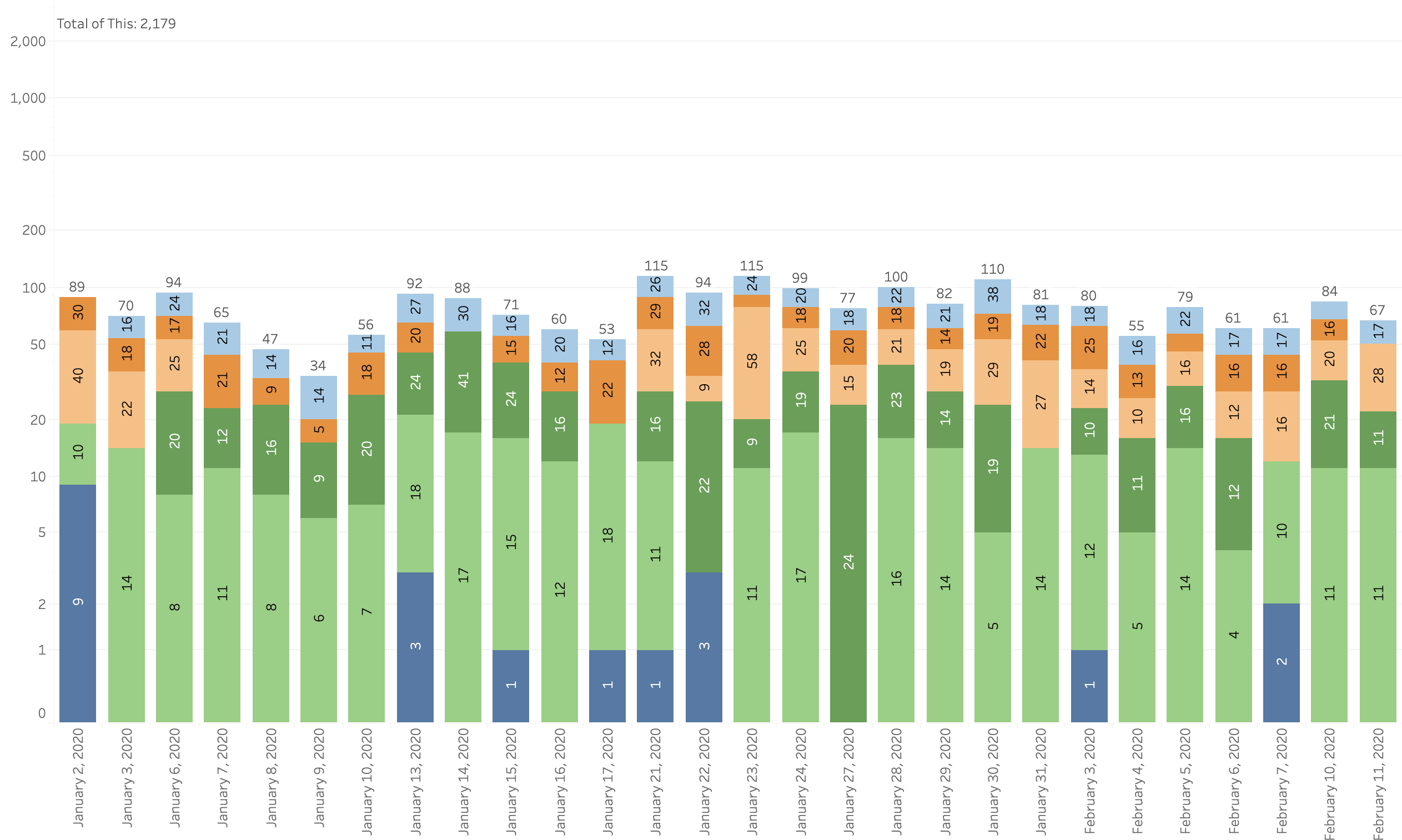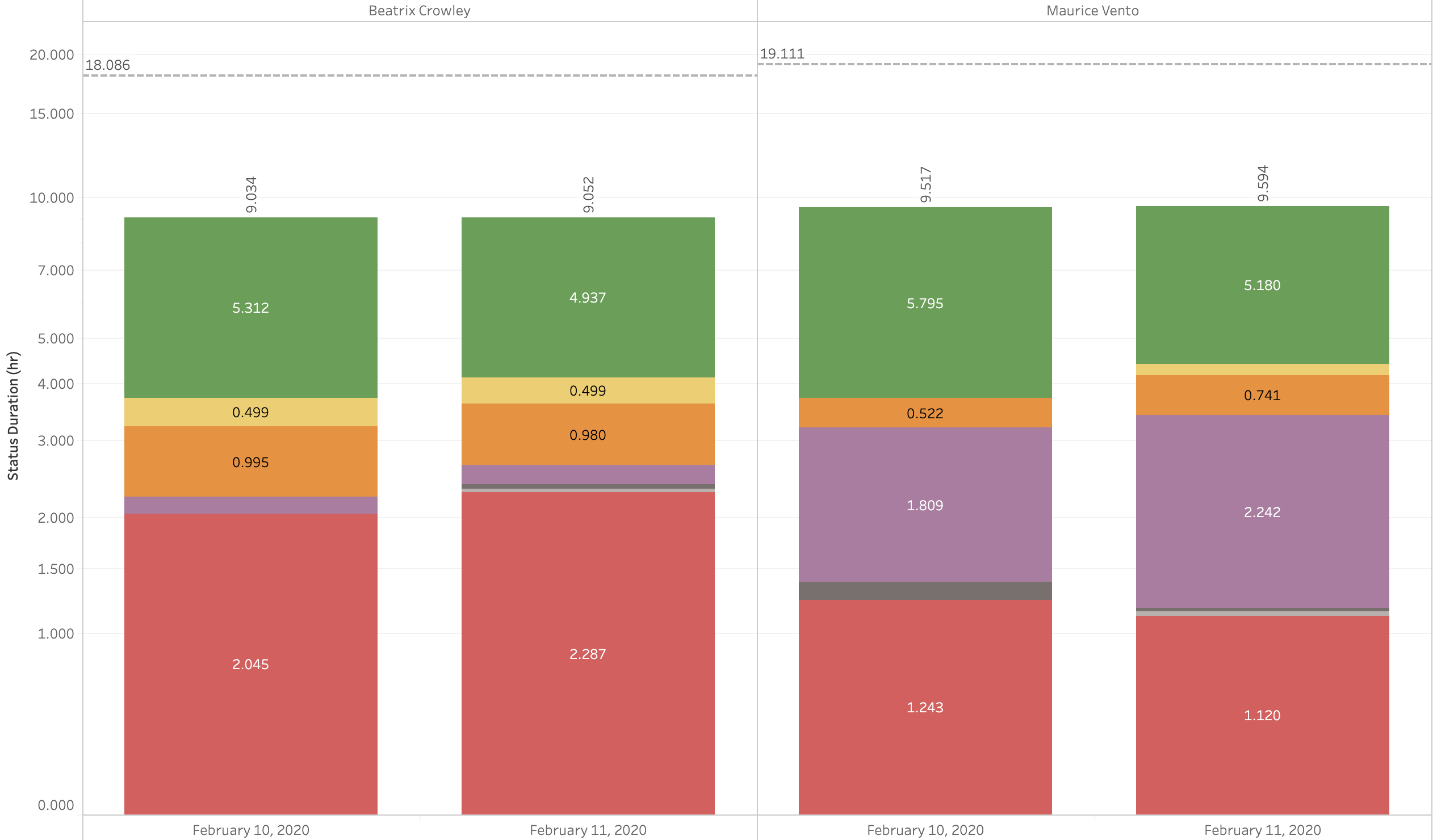Renders status change activity occurring in Agents as a stacked bar chart. Depending on zoom level, each Agent may render a single bar or multiple bars to accommodate the date grouping. For example, if an agent has 5 consecutive days' worth of data, setting the date grouping zoom level to be "by week" will generally result in a single bar rendered with all of that agent's status activity data included. Changing the zoom level here to "by day" will produce five separate bars - one for each day containing only that day's worth of data. For each Agent selected to report on, a total calculation of hours of presence for the statuses selected while be rendered. This is useful when you are viewing a larger date interval and want to see individual subgroupings' values (e.g.: pulling 2 weeks' worth of data broken out by day for 14 separate plots), but don't want to do the math by hand or adjust zoom level to see the total for that entire date interval. |