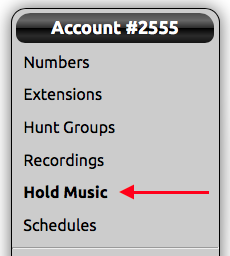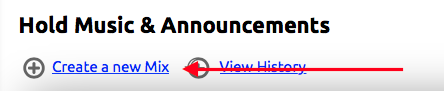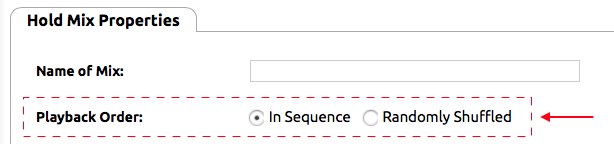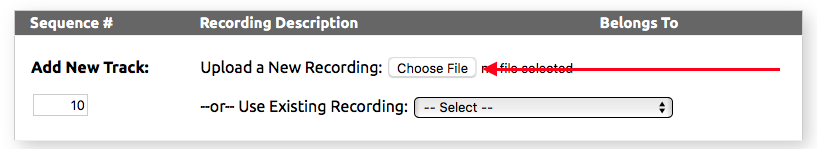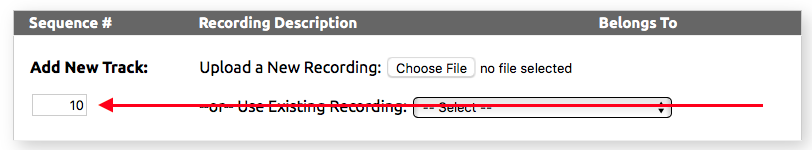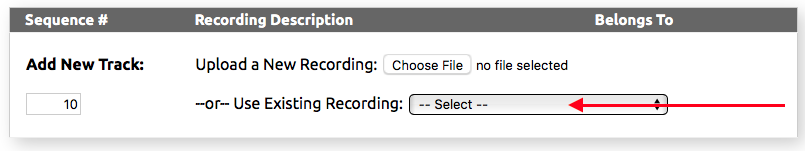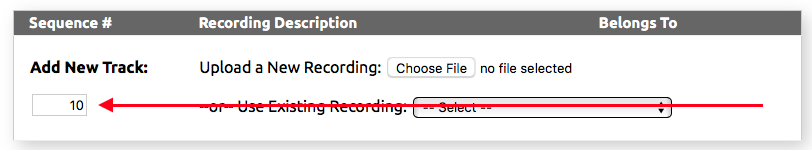...
- Log in to the NocTel Control Panel
- Click on “Hold Music” in the left-hand menu.
- Click “Create a new Mix”.
- Name the mix.
- Click the radial radio button to select between “In Sequence” and “Randomly Shuffled”
- In Sequence: plays the audio in the sequence in which they are listed
- Randomly Shuffled: will shuffle between the tracks add in the mix.
- Next, add tracks to the mix using one of the following methods:
- Uploading a New Recording:
- Click the Choose File button in the Add New Track area .
- Navigate your file system and select the audio for upload.
- Click in the text box under the Sequence # header and give the track a distinct track number. Press enter or return on your keyboard to add the track.
- Click the Choose File button in the Add New Track area .
- Use Existing Recording:
- Use the drop-down list to select a recording that has already been added to the account.
- Click Click in the text box under the Sequence # header and give the track a distinct track number. Press enter or return on your keyboard to add the track.
- Repeat step 6 do add more tracks to the mix when all desired tracks are adding click Submit to save the new mix.
- Use the drop-down list to select a recording that has already been added to the account.
- Uploading a New Recording:
...