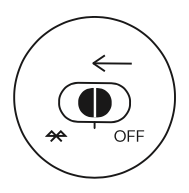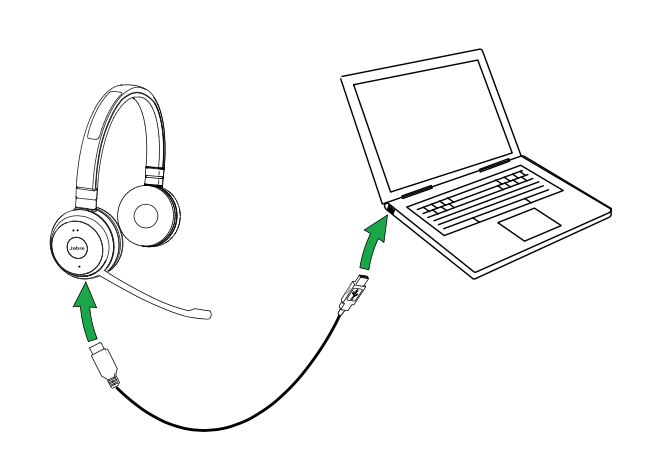This guide cover the step for connecting a Jabra Evolve 65 headset to your Poly deck phone as well as basic features and functions of the headset.
Change the Extension's Headset Setting
- In the NocTel control panel navigate to Extensions, and then select the extension the headset will be used on.
- Click the arrow (>) to expand the Preference for Poly Phone section. (if you don't see the section click the gear icon to unhide advance options).

- Change the Headset Type filed to Jabra using the drop down box. Click outside the box to save the change.
...
- Connect the Evolve's included USB dongle to the USB port on the VVX.
- Turn on the headset by sliding the power button to the middle position.
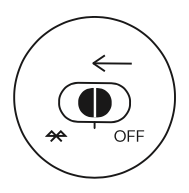
- Press the headset button
 on the VVX, a new call will start, end the call with the end call softkey. The headset button should now be blinking. Calls can now be answered using the Evolve headset.
on the VVX, a new call will start, end the call with the end call softkey. The headset button should now be blinking. Calls can now be answered using the Evolve headset.
| Expand |
|---|
| title | Making an Outbound Call |
|---|
|
To start an outbound call while using the headset, you must dial the number on the phone and then press the dial softkey. Pressing the center (answer/end call) button to start the outbound call will not work. |
...
| Expand |
|---|
| title | How to charge the Evolve 65 |
|---|
|
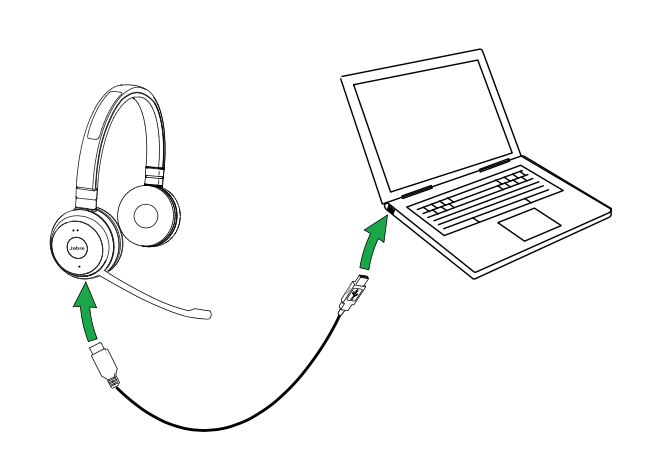
- Plug the supplied USB cable into a USB port on your computer, docking station, or wall charger.
- The headset can still be used for calls while charging using a USB cable connected to a PC.
- It takes approx. 3 hours to fully charge the battery.
|
| Expand |
|---|
|
- When the headset is powered on, but not being used, it will automatically enter sleep mode after 15 minutes to conserve battery. To manually exit sleep mode, press any button on the headset.
- After 24 hours of sleep mode, the headset will power down completely. To power the headset back on, slide the On/off/connect switch from On to Off, and then back to On.
- Sleep mode is enabled by default, and can be disabled using Jabra Direct.
|
| Expand |
|---|
| title | How to care for your headset |
|---|
|
- Always store the headset with the power off and safely protected.
- Avoid storage at extreme temperatures (above 55°C/131°F or below -10°C/14°F). This can shorten battery life and may adversely affect the headset.
|
Jabra Evolve 65 Documents
|
|---|
| View file |
|---|
| name | Jabra Evolve 65 SE Manual_EN_English_RevB.pdf |
|---|
| height | 250 |
|---|
|
|
Related articles
| Content by Label |
|---|
| showLabels | false |
|---|
| max | 5 |
|---|
| spaces | docs |
|---|
| showSpace | false |
|---|
| sort | modified |
|---|
| reverse | true |
|---|
| type | page |
|---|
| cql | label in ("headset","jabra","bluetooth") and type = "page" and space = "docs" |
|---|
| labels | jabra headset bluetooth |
|---|
|
...