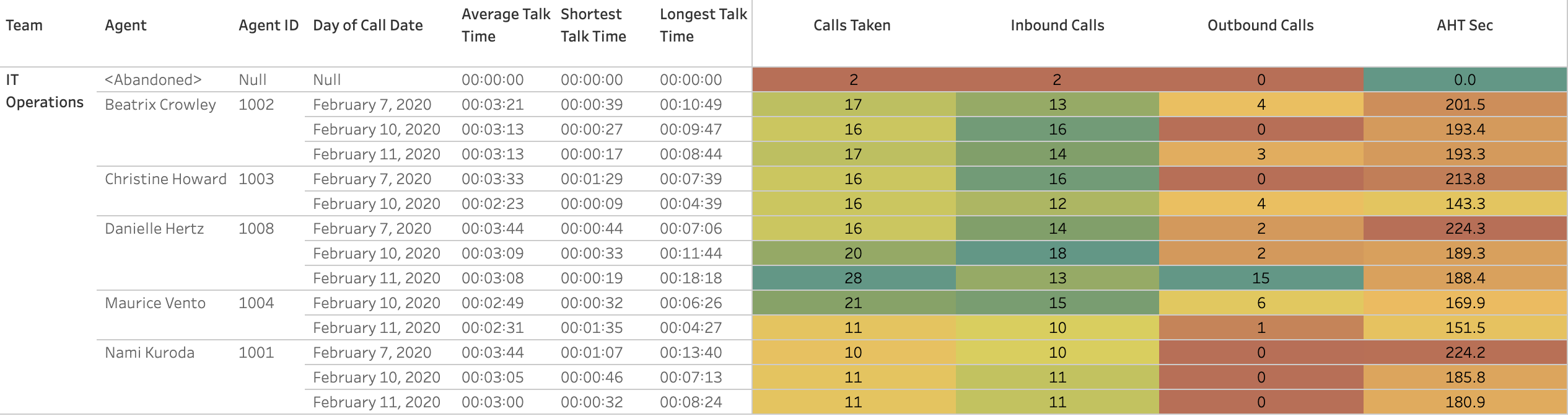...
| Info |
|---|
Agents who neglect to go Offline at the end of their shift may cause erratic data to be rendered. For example, an agent who finishes their shift on a Friday and does not return to duty until the following Monday leaves themself in an Available status. This Available status would be ongoing until the following morning (48+ hours) when they return to duty and take a call from queue. Flow's backend makes no assumptions about agent status durations and will not log status changes until a new status change "closes out" the current status as events relating to status occurs when they do with no predefinitions to close out and transition after fixed periods of time. Therefore, agents who do not manage their statuses properly as well as supervisors who do not recognize or correct this behavior, may result in some report renderings showing excessively long status durations. NocTel will not correct these errors. It is your responsibility to manage Agents and their presence. |
...
| Section | ||||||||||
|---|---|---|---|---|---|---|---|---|---|---|
|
...