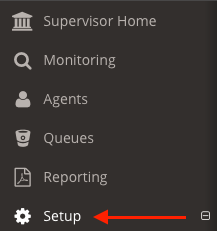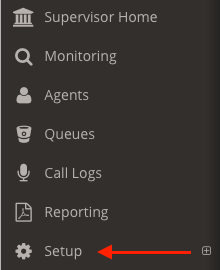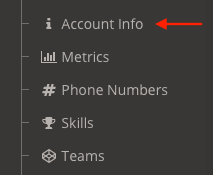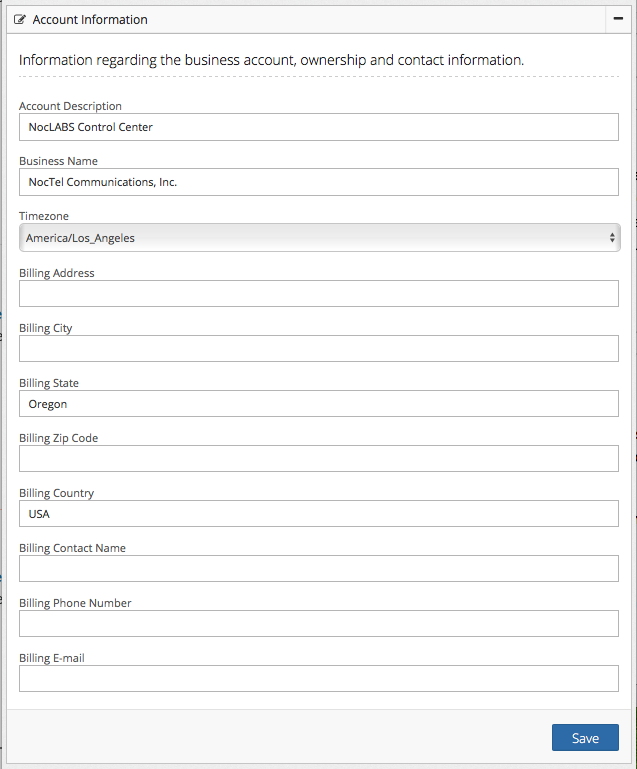Page History
...
- Using the Flow domain provided access the interface with manager credentials.
- Click Setup in the left-hand menu to expand the section.
- Click Account Info in the expanded section.
- Enter or update the following information:
- Account Description: The description provided here is displayed at the bottom right corner of the interface.
- Business Name: Enter the legal name for the business using the NocFlow interface.
- Timezone: Use the dropdown list provided to select the correct timezone.
- Billing Address: Enter the billing address for the account.
- Billing City: Enter the city for the account.
- Billing State: Enter the State for the account.
- Billing Country: Enter the County for the account.
- Billing Contact Name: Enter the name that billing info should be sent to or in care of.
- Billing Phone Number: Enter the organization's billing department number.
- Billing Email: If the organization would like to receive billing notices by email enter the recipient address here.
- Review the information and when done click the Save button.
...
Overview
Content Tools