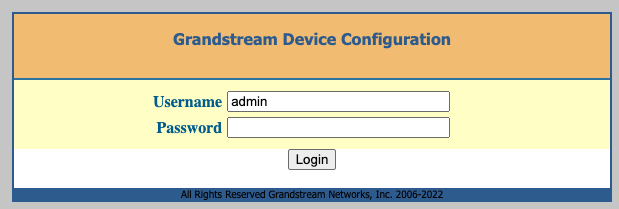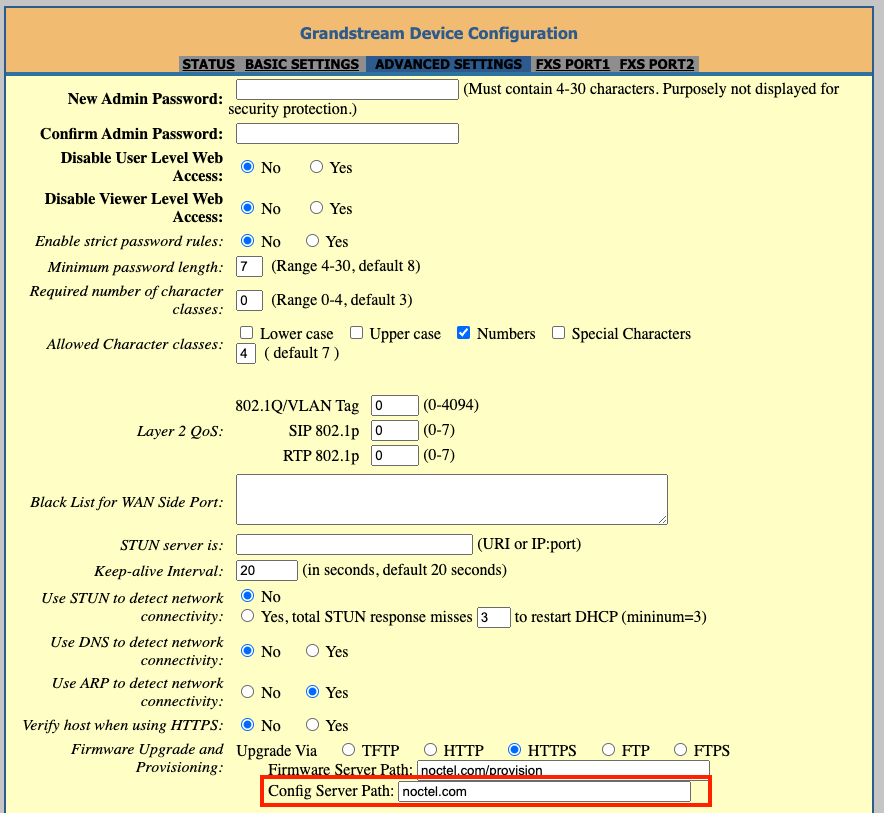...
- Navigate to the IP address for the ATA.
- Login using username: admin and password: admin
- Click the Advanced Settings tab at the top of the page.
- Locate the Firmware Upgrade and Provisioning section. In the Config Server Path field, enter: noctel.com
- Click Apply at the bottom of the page.Click Reboot at the bottom of the page
- Click the Advanced Settings tab to return to the page, scroll to the bottom and click Reboot. The device will provision automatically; the process can take several minutes before the extension shows as online in the control panel.
Grandstream HT802 LED Pattern Description
...