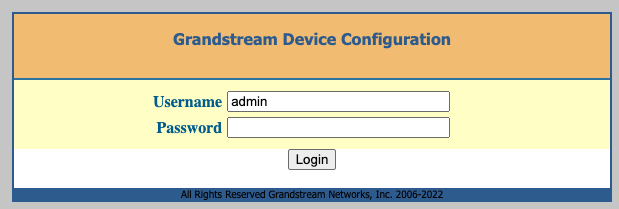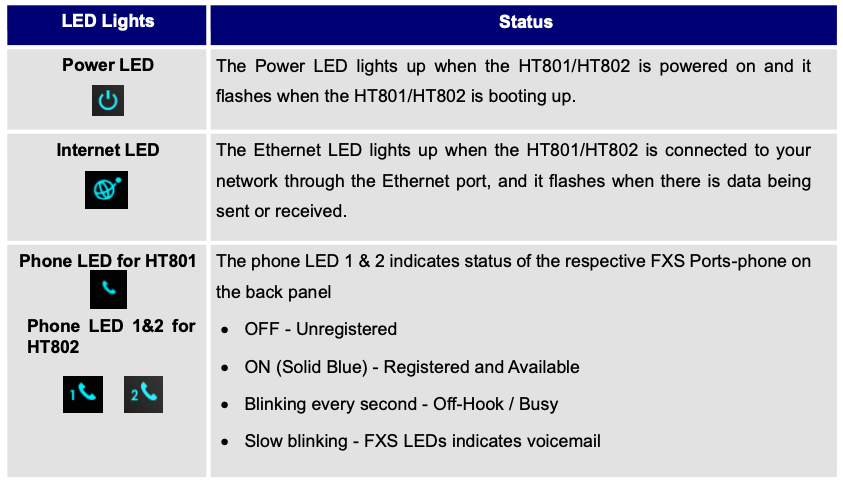...
- Navigate to the IP address for the ATA.
- Login using username: admin and password: admin
- Click the FXS Port 1 tap at the top of the page. Set the following parameters:
- Account Active: Yes
- Primary SIP Server: use the SIP Host list at the bottom of the ATA’s extensions page under “How to configure your generic SIP device.”
- Prefer Primary SIP Server: No
- SIP User ID: use the SIP User ID list at the bottom of the ATA’s extensions page under “How to configure your generic SIP device.”
- Authentication ID: use the SIP User ID list at the bottom of the ATA’s extensions page under “How to configure your generic SIP device.”
- Authentication Password: use the SIP Password list at the bottom of the ATA’s extensions page under “How to configure your generic SIP device.”
- Press Apply at the bottom of the page to save the configuration. The device will take a few minutes to reboot and then will appear online in the NocTel portal. You can not make and receive calls.
Grandstream HT802 LED Pattern Description
Grandstream HT802 Documentation
Related articles
| Content by Label | ||||||||||||||||||
|---|---|---|---|---|---|---|---|---|---|---|---|---|---|---|---|---|---|---|
|
...