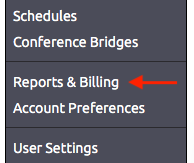- From your NocTel Control Panel home page, click on 'Reports & Billing'.
- Below Reports & Billing there are 5 options:
- Audit Reports: see Audit Reports
- Call Logs: Display your last 100 calls and show details about each one.
- Rates: Displays your contract rate and plan cost information. Cost Cost to call other countries is also displayed below.
- Payments & Charges: This displays your past billing information and payments made.
- Add Funds/Make A Payment: See Adding Funds to Your Account.
...