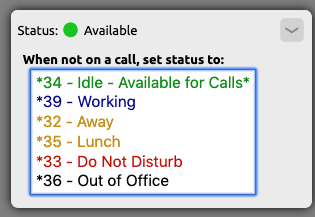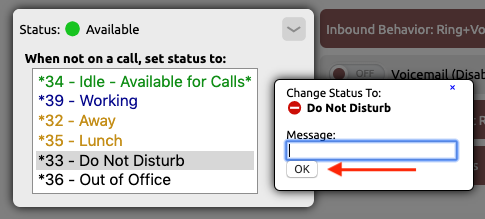Setting an extension to DND will disable the ring for the physical phones for any call that arrives at the extension. For callers reaching the extension, the call will still appear to ring unless the “skip to next step immediately if unavailable” is checked; checking this option will make the call progress to the next step if DND is enabled.
Via the Control Panel
- Click on Extensions and select the desired extension from the list.
- Click the arrow > in the Status widget to expand the selection and click on *33 - Do Not Disturb.
- The Change Status To window will appear, click OK to set the status or optionally add a short label. The label will be displayed in the control panel.
Via a Physical
...
Handset
- Dial *33.
- You will hear a single tone followed by “Extension D”.
Setting an Extension to Available/Idle
- Click on Extensions and select the desired extension from the list.
- Click the arrow > in the Status widget to expand the selection and click on *34 - Idle - Available for Calls.
- The Change Status To window will appear, click OK to set the status or optionally add a short label. The label will be displayed in the control panel.
...
- Dial *34.
- You will hear a single tone followed by “Extension I”.
Related articles
| Content by Label | ||||||||||||||||||
|---|---|---|---|---|---|---|---|---|---|---|---|---|---|---|---|---|---|---|
|
...