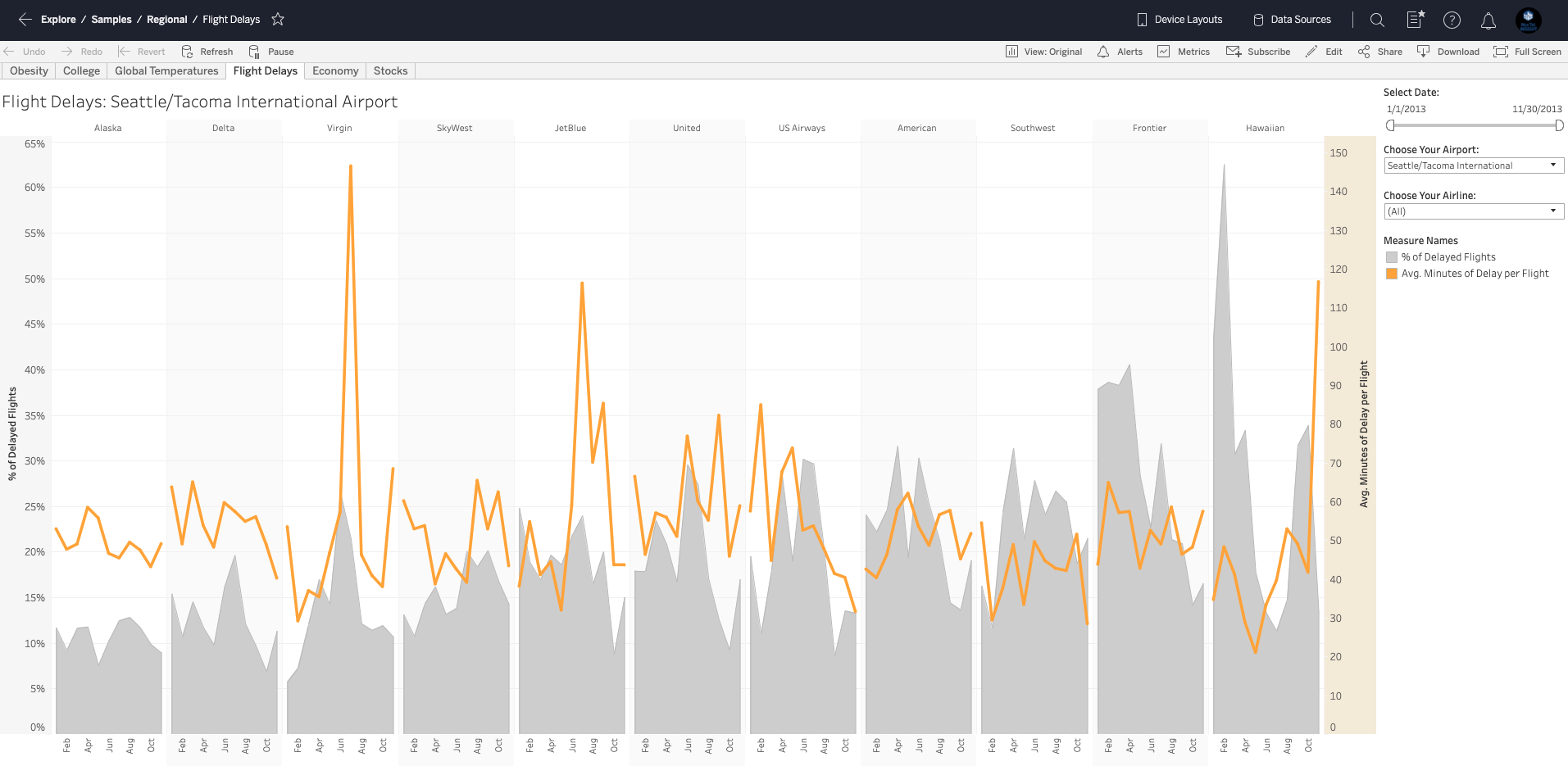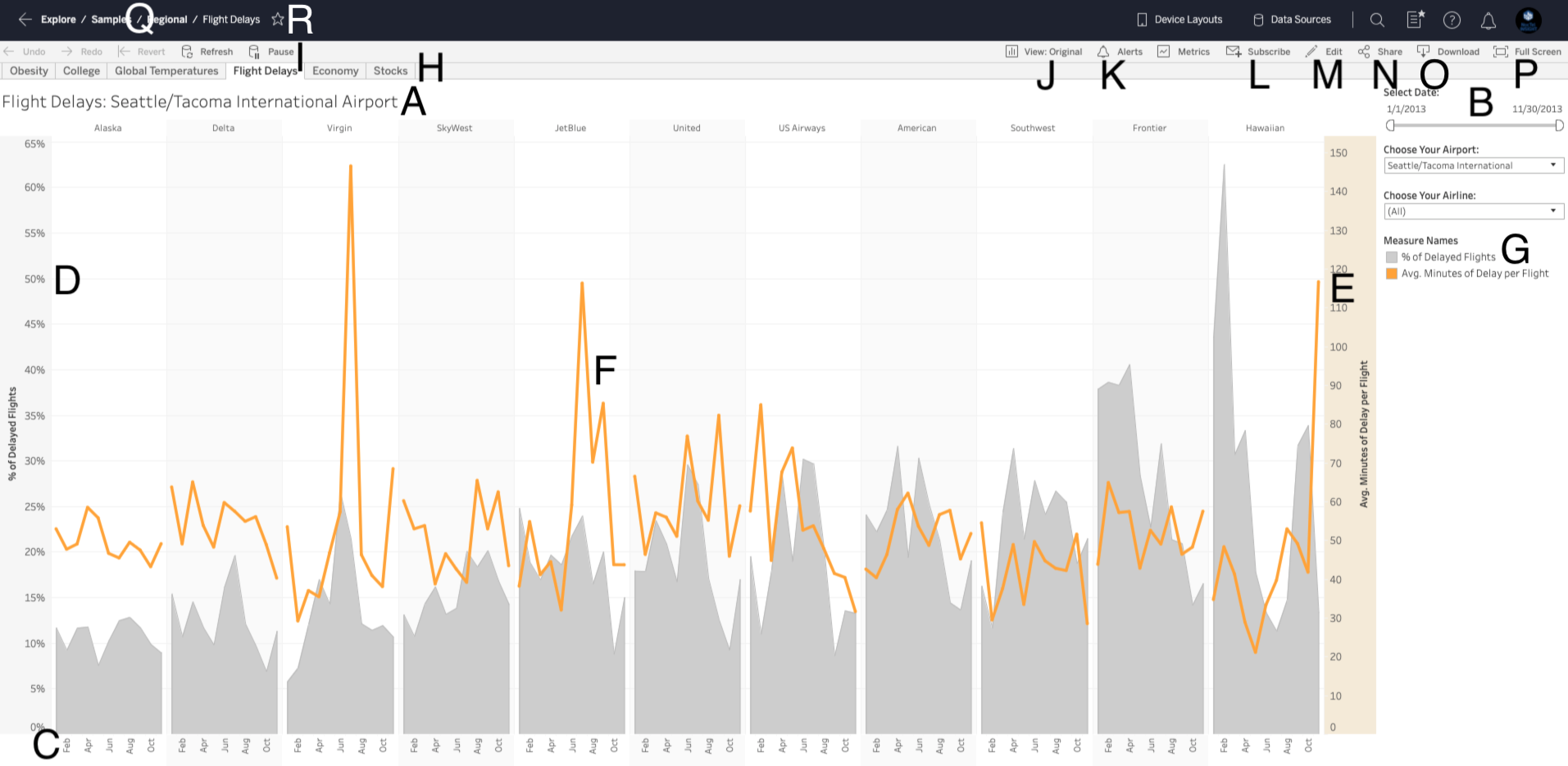...
From within a Reporting Workbook, selecting and opening a Report will open to a new view similar to this (as an example):
The presentation of a Report may vary baed on the following:
...
As a user this is where things become interesting. The presentation/rendering of Reports within NocTel Insight present many points of interaction. These various points of interest will be described here briefly and be in reference to the same example Report in the above section.
Report Title (A) designates the title of this report and its associated visualization. In most cases the report listed in Insight under the corresponding Workbook will be the same as what is displayed in the report itself. In most cases, a brief summary of the report and any pertinent information will be included under the Title. In some cases the title displayed here will update dynamically to reflect what is being reported on. When exporting, the displayed Title is not used - the Report name is used. From the example above, this would be "Flight Delays".
...