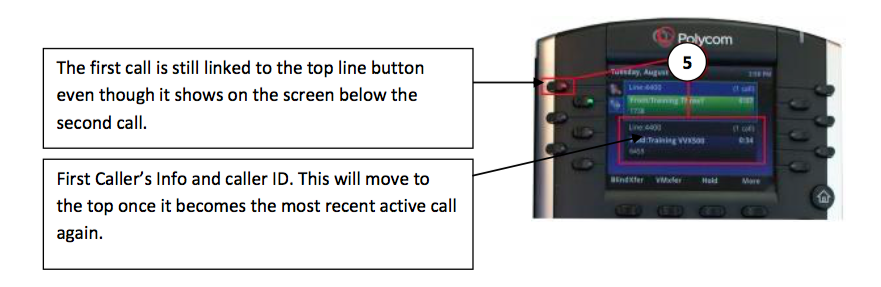Handling multiple inbound calls with Transfers
If you are in the middle of transferring a call to another extension and a new call come in... you need to either complete the transfer to the other extension or cancel the transfer and place the caller back on hold.
Completing the transfer:
If you are already talking to the person to whom you are trying to transfer the call and they can take the call:
Tell them you are connecting the caller
Press your physical transfer button to send the call. The caller is now connected with the new extension and the call will disappear from your call screen
Your phone will begin ringing if you have no other call on hold and you can now press the answer button to answer the second incoming call.
Canceling the transfer:
If the extension you are trying to transfer to, does not pick up or if you are talking with them and they cannot accept the call. If a new inbound call is on your screen and your soft key say answer, reject, and ignore, rather than hold and cancel.
Press ignore to return to the calls screen, with the soft keys linked to your active call.
Press cancel to cancel the transfer.
Press hold to place the caller back on hold.
You are now free to answer the second incoming call, you can now ask them to hold or transfer them.
To return to the first caller, press the line button next to the line the caller came in on, usually the top button, the button will be flashing red to indicate that that call is on hold. Once you press you will be reconnected with the caller and the light will be a steady green, indicating the active call.
Note that the call info for the first call can show up below the second call on the screen, the system places the most recent active call at the top of the screen but this does not change where they are on the physical line keys.