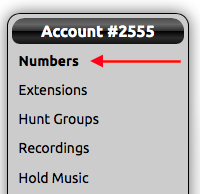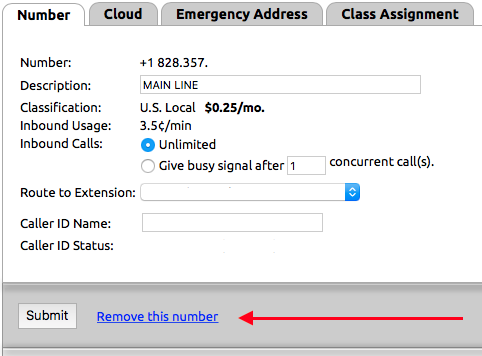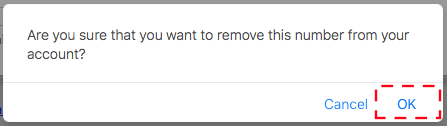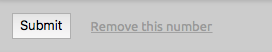...
- Log in to the NocTel Control Panel
- Click on Numbers in the left-hand menu
- Locate the number that will be deleted in the list, or search using the search box. Click on the number to open the number’s option page.
- On the Number tab click the “Remove this number” link located next to the Submit button. If the link is blue you can delete the number immediately as it is not used elsewhere in the account.
After clicking the “Remove this number” link, confirm that the extension should be deleted by click OK in the new dialog box.
If the “remove this number” is grayed out, the number is in use somewhere in the account and must be disassociated from the areas where it is being used before it can be deleted. Clicking on the grayed-out link will show where the number is in use.
...
Printable Version - Deleting a Number.pdf
Related articles
| Content by Label | ||||||||||||||||
|---|---|---|---|---|---|---|---|---|---|---|---|---|---|---|---|---|
|
...