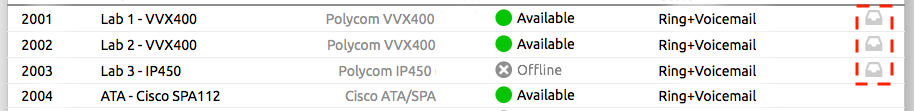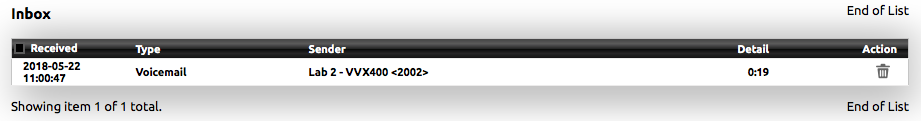Step-by-step guide
...
Voicemail can be accessed from an account phone by dialing *38 for that extension's voicemail or by dialing *98 for the general voicemail system, where other account extension voicemails can be accessed with the extension number and voicemail PIN. Voicemails can also be accessed and listen to in the NocTel Control Panel
- In the NocTel control panel click on Extensions.
- In the list of extensions you will see extension with a mailbox icon to the right.. These are extensions with voicemail enabled.
- Click on the mailbox for which extension you want to check voicemail.
- In the lower part of this the extension's option screen, it will display your current voicemails.
Select
- Click the voicemail you would like to listen to. The message will load and play automatically.
Related articles
| Content by Label | ||||||||||||||||
|---|---|---|---|---|---|---|---|---|---|---|---|---|---|---|---|---|
|
...