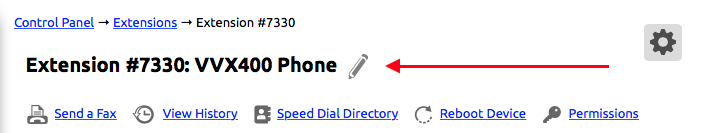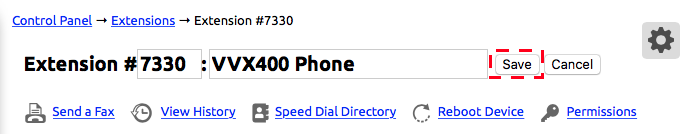...
- Login to the NocTel control panel.
- Click “Extensions” on the left-hand menu.
- Find the desired extension in the list or search for it using the search tool, and click on it to open the extension's options page.
- Click on the pencil icon next to the Extension’s name to edit it.
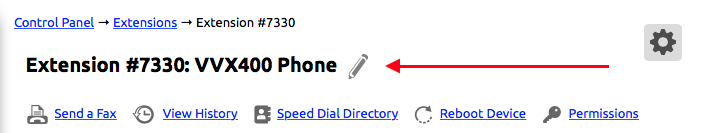
- Edit the name and number.
- Click the Save button to save the changes.
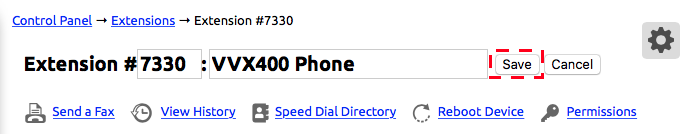
Printable PDF - Editing an Extension's Name and Number.pdf
Related articles
| Content by Label |
|---|
| showLabels | false |
|---|
| max | 5 |
|---|
| spaces | docs |
|---|
| showSpace | false |
|---|
| sort | modified |
|---|
| showSpace | false |
|---|
| reverse | true |
|---|
| type | page |
|---|
| cql | label in ("extensions","extension") and type = "page" and space = "docs" |
|---|
| labels | Extension Extensions |
|---|
|