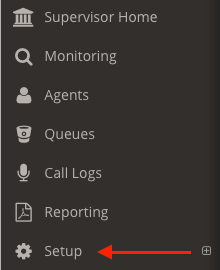Page History
...
- Using the Flow domain provided, access the interface as a Manager user.
- Click Setup in the left-hand menu to expand the section.
- Click Users.
- Click +New located at the bottom left of the user list.
- Set the following information:
- Status: Set the user to either active or disabled.
- Username: Give the user a unique username.
- Password: Assign a password to the user. They can change this later.
- Email: Enter the user’s email address
- FlowAccessLevel: Choose the appropriate access level from the list. For more information on user levels see the section on User Types.
- Teams: Use the checkboxes to assign the user to any Flow Teams
- Click the Save button.
...
Overview
Content Tools