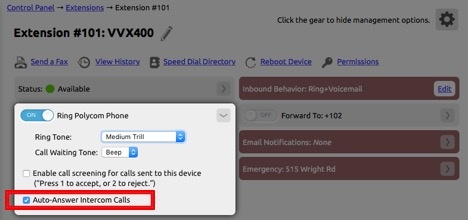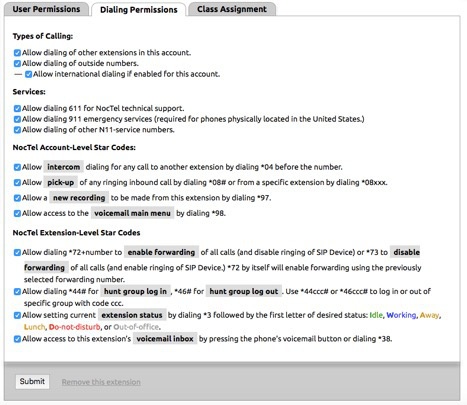Intercom mode allows the user to uses enabled phones as a bi-directional auto-answered call to a single extension intercom.
To enable Intercom Mode:
The following steps need to be performed on every extension you want to enable intercom mode on.
- Log in your NocTel account.
- Go to the Extension tab and select an extension on which you want to enable the feature.
- Click the drop-down arrow for the Ring Polycom Phone and check Auto-Answer Intercom Calls. After it is checked click the drop down arrow to close the selection.
- Press the Permissions Link located below the extension number and name.
- Click on the Dialing Permissions tab.
- In the Dialing Permissions tab, under the NocTel Account-Level Star Codes header, check the box next to “Allow Intercom dialing for any call to another extension by dialing *04 before the number”. Note that this is checked by default.
- Click Submit at the bottom of the page.
The intercom mode is now enabled on this extension, repeat the steps on any other extension you want to enable the intercom.
Using the Intercom:
If you have a speed dial button for intercom mode, do the following:
- Press the intercom speed dial button
- The phone will dial the code and hang up.
- Now dial the extension you want to speak with using the intercom. You will now be connected to the extension via the built-in speaker.
- Simply hang up to cancel the intercom.
- If you wish to use the intercom again you must start over at step one.
If you do not have a speed dial button for intercom mode, do the following:
- Begin dialing: dial *04xxx where xxx is the extension number you want to speak with using the intercom.
- Press dial. You will now be connected to the extension via the built-in speaker on the phone.
- Simply hang up to cancel the intercom.
Note
NocTel recommends adding a speed dial extension to your phone that dials *04 and labeling it as Intercom. This will enable you to press the speed dial button to activate intercom mode for the next extension dialed.