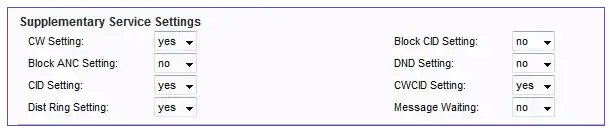Use the following guide to disable call waiting and the call waiting tone on Cisco SPA 112.
- Log in to the phone adapter configuration utility by navigating to the device's IP address. Use the username "admin" and password "8675309" at the login screen.
- Navigate to Voice and then to the user you want to change, either User 1 or User 2. The users correspond with line 1 and line 2 on the device.
- Scroll down to the "Supplementary Service Settings" area.
- Set the CW setting to NO using the dropdown box.
- Click Submit to save your changes. The device will reboot.
Related articles