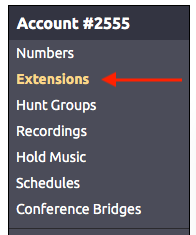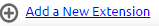Use this guide to add a Yealink W76P wireless phone and provision it for you with NocTel
...
Adding a
...
Yealink Extension
- From the control panel, click on Extensions.
- Then click on the Add a New Extension link.
- The following screen will present a selection of extension types. Locate the Yealink IP phone and click the Yealink Device and click Add Device.Add
- Enter the device by entering the required information on the new page in step 3:
- Device MAC (located on the base unit)
- Ext. #: an unused extension number in your account
- Extension Name: descriptive name
- Click Submit.
...
- 's MAC address from the base unit in the Device MAC field.
- Give the new extension a number and name in the provided fields.
- Click Submit.
Provisioning a Yealink Extension
- Connect the Yealink base to power and an active network connection.
- On the handset press: Ok
- , press OK (center arrow pad) >
- > Status >
- > Base. Scroll down and note the
- the IPv4 address.
- In a browser, navigate to the IP address.
- Login with the default Username
- username (admin) and default Password
- password (admin)
- Set a new admin password by clicking on the link at the top of the page in the Warning popup. We recommend 8675309 to correspond with other NocTel device passwords.
- Login again.
- Navigate to Account > Register.
- Set the Line Active to enabled.
- On the Register page, enter the following information in the corresponding fields from the extension's option page:
- Display Name: Yealink extension number
- Register Name: SIP User ID
- Username: SIP User ID
- Password: SIP Password
- Server Host: SIP Host
- Click Confirm.
- Navigate to Setting > Auto Provision
- Set the Server URL to https://noctel.com
- Click the Auto Provision Now button.
| Info | ||
|---|---|---|
| ||
The default handset PIN is 0000 |
Related articles
| Content by Label | ||||||||||||||||||
|---|---|---|---|---|---|---|---|---|---|---|---|---|---|---|---|---|---|---|
|
...