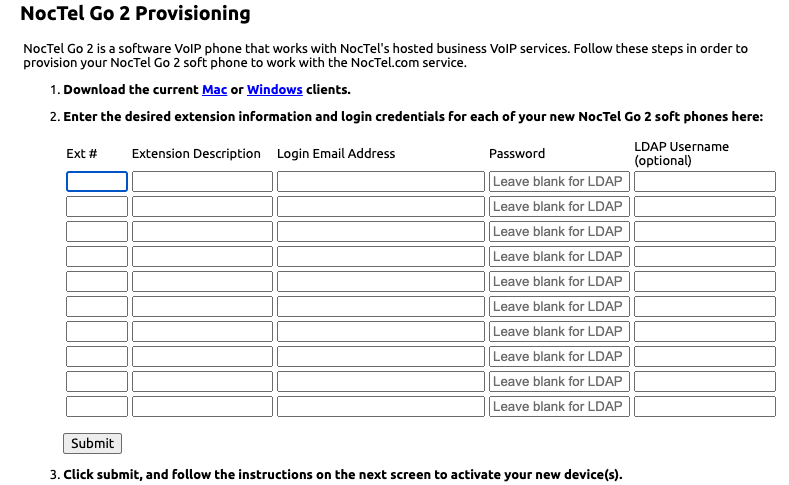...
- Click Extensions.
- Click Add a New Extension.
- Locate the NocTel Go 2 Softphone section and click Add Softphone.
- Enter the following information in the fields provided:
- Ext #: enter an extension number.
- Employee Description: enter the employee or agent’s full name. (Ex: John Smith)
- Login Email Address: enter the employee or agents email address agent's email address (Note: login email address is case-sensitive)
- Password: Enter a password the user/agent will use to log in to the Go 2 Desktop client. (Note: password is case sensitive.) (If using LDAP for Go, leave this field blank).
- LDAP Username (Optional): If using LDAP, complete this field or otherwise leave it blank.
- Click Submit.
...