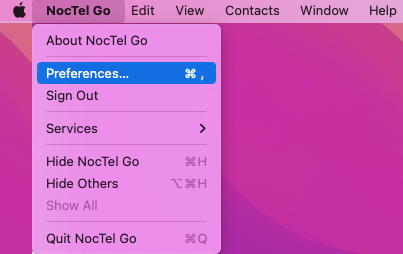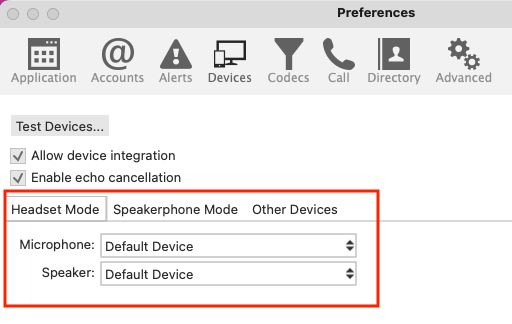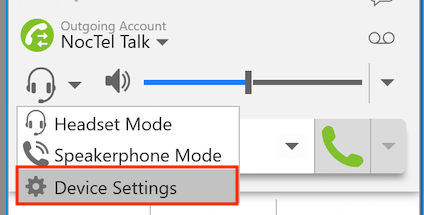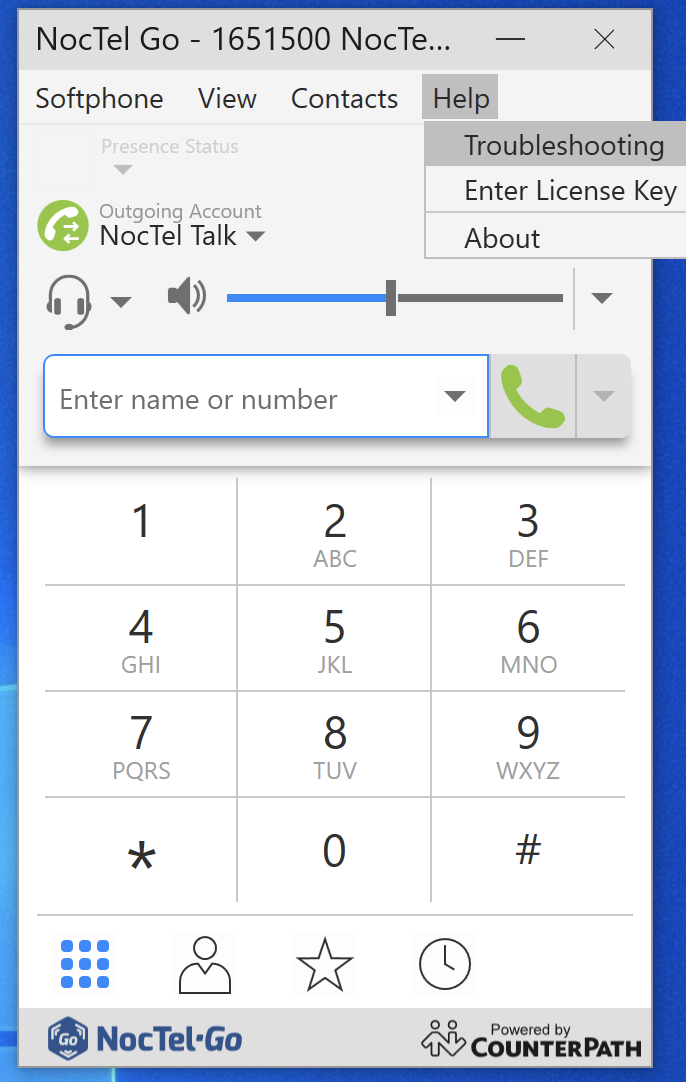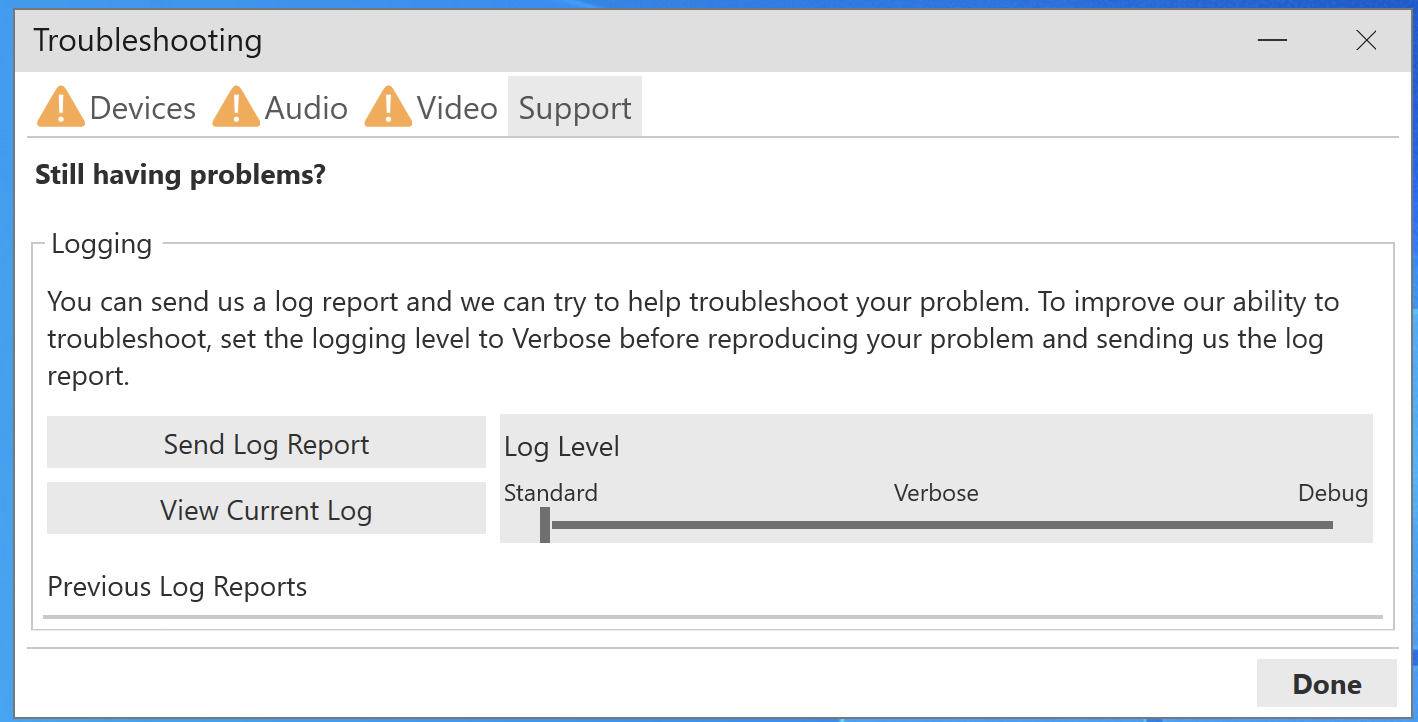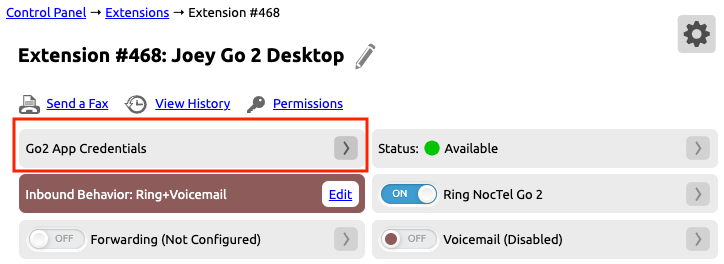Solutions to some common issues that you may encounter while using Go2 Desktop.
Audio Issues - Step-by-step guide
If you are having trouble hearing the caller or being heard by the caller, a good first step is to check if the correct microphone and speaker are selected.
Sending a Debug log - Step-by-step guide
If you are having trouble with your Go2 desktop client and have reached out to our support team, we may request a debugging log. Please note that our support team is not automatically notified of debug reports sent. If you are having issues with your Go2 desktop application, please get in touch with our support team at support@noctel.com first. We will request the debugging report if needed.
Password Reset - Step-by-step guide
Account Administrators can reset Go2 desktop passwords via the NocTel control panel. Please reach out to your IT team if you don’t have access to the NocTel control panel.
- Click Extensions, and then select the extension from the list.
- Expanded the Go2 App Credentials section on the extension's option page.
- Enter the new password in the field. Close the section to save.
Related articles