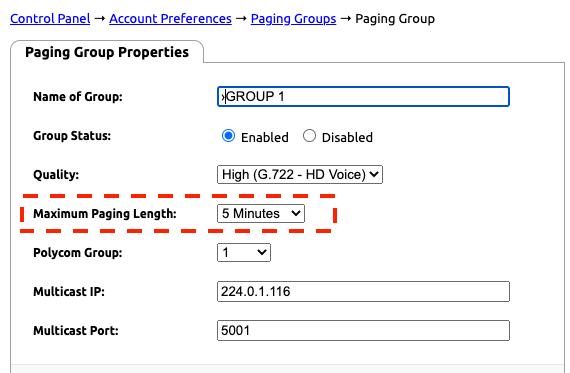Problem
Speakers stop paging after a set number of seconds/minutes.
Solutions
Check the Timeout Length Set
- In the NocTel Portal click Account Preferences >> Paging Groups in the main left-hand menu.
- From the list of paging groups click the group you are using that is having issues.
- Adjust the Maximum Paging Length to a higher amount.
- Click Submit to save the change.
Check Devices for Duplicated IP Addresses
Check to ensure that no Algo speaker has a duplicate IP address. If two devices are competing for a single IP address it can cause the multicast page to stop.
Related articles