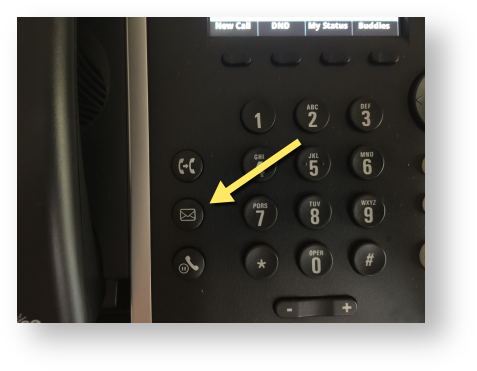Skip to end of metadata
Go to start of metadata
You are viewing an old version of this page. View the current version.
Compare with Current
View Page History
Version 1
Current »
Step-by-step guide
- Checking voicemail from your NocTel phone is a very simple process. From your handset simply press the mailbox button as shown below:
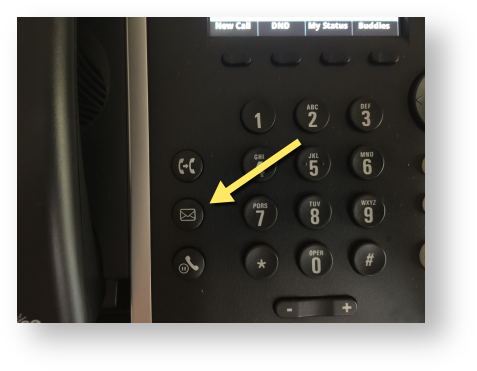
- Once you have pressed the button, the auto attendant will ask you to enter your voicemail pin and press the # key.
- If you have never accessed your voicemail before, you will be prompted to set a new pin before entering your voicemail box.
- Once in your voicemail the auto attendant will lead you through the options to check new messages, delete old ones, set a custom greeting and many other features.
Related articles
-
Page:
-
Page:
-
Page:
-
Page:
-
Page: