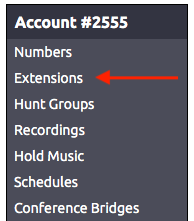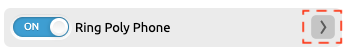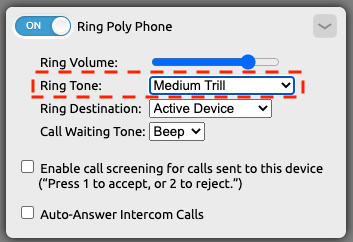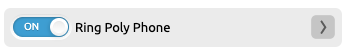Poly (formally Polycom) desk phones come with several preset ring tones. Selecting a ring tone via the phones menu system will not persist. All changes should be made via the NocTel web portal. To change an extensions ring tone log in to the NocTel web portal and follow the steps below:
- Click Extensions in the main menu and click on the extension you want to change from the list.
- On the Extension's Options page, expand the "Ring Poly Phone" section by clicking on the arrow (>)
- Use the Ring Tone drop-down box to select one of the tones.
Silent Tone Option
Note: The list of ring tones includes a silent option. This option will allow inbound calls to appear on the phone's screen but no tone will play.
Custom Tone Option
Note: The list of tones includes a tone called custom. This is the name of the tone and not a tone that can be customized with any audio by the user.
Ring Poly Phone Off vs Silent Ring Tone
Turning the Ring Poly Phone toggle off will stop all inbound calls from reaching the device. The phone will not audibly ring nor will the inbound call appear on the phone. To the inbound caller, the phone will still appear to ring, before moving on to the next step in the inbound behavior. An extension set to the silent tone option will display incoming calls on the desk phone's screen with no audible tone/ring.
Related articles