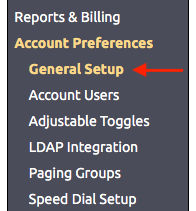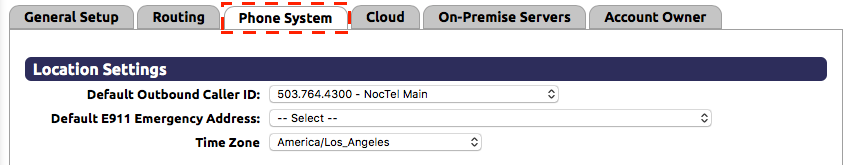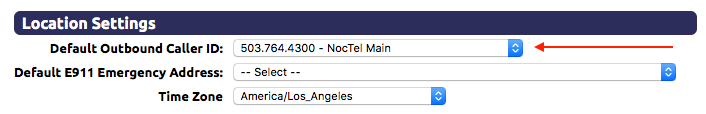Skip to end of metadata
Go to start of metadata
You are viewing an old version of this page. View the current version.
Compare with Current
View Page History
Version 1
Current »
- Log into the NocTel control panel.
- Click Account Preferences in the left-hand menu to expand the section.
- Click General Setup.
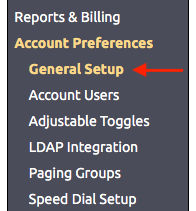
- On the General Setup page click the Phone System.
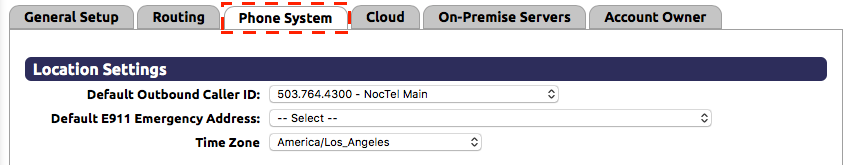
- In the Location Settings use the dropdown list for Default Outbound caller ID to select a number that should be used for caller ID if another number is not selected for the extension.
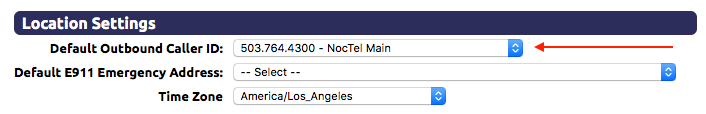
- Click the Submit button to save the change.
Related articles